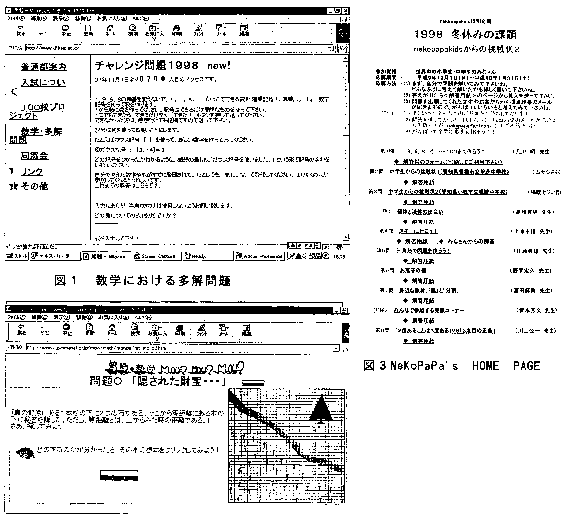
Junior High Schools
Have Fun Studying Mathematics Through Web Sites
Mathematics classes for seventh and eighth graders
Akira Arakawa, KEIO GIJUKU FUTUUBU HIGH SCHOOL
Purpose of using the Internet
Over the past few years, an increasing number of companies have started using the Internet, and newspapers feature articles about the Internet almost everyday. In the field of education as well, more and more schools have access to the Internet thanks to the NTTfs KONET Plan and the 100-School Networking Project run by the Ministry of International Trade and Industry. Local governments are also helping schools get connected to the Internet. The main reason for using the Internet in schools is not to make home pages or communicate with people who live in different countries, but to serve as a teaching aid in studentsf lessons. As our school has the equipment needed for students to access the Internet by themselves, we decided to try using the Internet in mathematics classes.
1 Theme study
(1) Objective
Students are grouped in teams of two. Using one of the search engines, each team searches for an interesting mathematics problem on the Internet. The students then give a presentation in class that includes how to solve the problem they found, difficulties they had in solving it, and interesting aspects of the problem. They send their solutions to the respective home page via the Internet and communicate with teachers from other schools. This activity helps students become more interested in mathematics, solve problems by themselves, and learn about what other students in different grades and from different schools think. As a result, students learn about the diversity of peoplefs thoughts concerning mathematics.
(2) Teaching themes
We teach students about information ethics when searching for information using the Internet, how to use a browser (Internet Explorer) and search engine, and how to use the Internet in mathematics classes. We also make sure that students are aware of the mathematical meanings of web sites.
(3) When to use the Internet
We conducted this project during the third school term to review what students had previously learned. This could also be done after each unit. Students chose the following home pages:
Mathematical problems with multiple answers (Fig. 1)
[Making numbers from 1998]
Making integers from 1998 by adding, subtracting, multiplying, and dividing without changing the order of the numbers. Each number can be positive, negative, or an exponent.
[Prove that the sum of angles of a star-shaped tetrahedron is 180]
Demonstrate this in a variety of ways such as drawing an additional line or by applying knowledge about interior and exterior angles of polygons.
[Explain why a negative number multiplied by another negative number always equals a positive number]
Think of an easy way to explain this.
MOW MOW MOW page (Fig. 2)
[Problem A gWhat is the total number of circles required to make a square?h]
Use character expressions.
[Problem O gThe hidden treasureh]
Basic construction and the shortest distance between two points
Mathematics Room (Fig. 4)
The mysterious scales, meaning of equations, etc.
IES page (Fig. 5)
Billiard problems using JAVA, the greatest common divisor, etc.
(4) Equipment used
1) Computers: NEC PC-9821 Xa13 (Windows95, Pentium 133MHz)
2) Peripheral equipment: Display (Multi Sync 15)
3) Operating environment: The Internet, 1.5M optical cable, switching hub, in-school LAN,
and sensor monitor
4) Software programs: Browser (Internet Explorer 3.02)
2 Lesson plan
|
Lesson plan |
Notices |
|
What is the Internet? |
Teaching about information ethics Netiquette |
|
How to use a browser (Internet Explorer)
|
How to deal with undesirable information |
|
Lesson plan |
Notices |
|
How to use a search engine Students learn how to use
|
YAHOO! Kids offers information about what the Internet is and instructions on how to use it. IT also teaches about proper etiquette the when writing e-mail. |
|
Students look at home pages concerning mathematics, solve the problems, and collect information.
|
Students choose problems, discuss them, and think of different ways to solve the problems with their teammates. If possible, they send their solutions to the teachers who created the problem and communicate with them. |
3 Using the Internet
(1) Goal
Students normally learn about each unit from a class teacher using a textbook. In this project, students can learn more spontaneously and actively. They choose problems that they are interested in, think of solutions, send them to the person who created the problems using e-mail, and then make their answers available to the public in order to get feedback.
(2) Development
|
Study activities |
Approach to the activities |
Remarks |
|
Mathematical problems with multiple answers 1998 (Fig. 1) |
Give each group a certain field and then let them work on solving problems together. Let students who created numbers using a unique idea talk about it in class and ask them if different numbers can be made using the same formula. |
Solutions can be registered by CGI. |
|
Prove that the sum of angles of a star-shaped tetrahedron is 180° . |
Sum angles according to the theory that gthe exterior angles of a triangle is equal to the sum of its inner opposite angles.h Reposition angles using parallel lines Demonstrate this in various ways such as drawing an additional line and applying what they know about the interior and exterior angles of polygons. |
Scan solutions written on paper and create electronic data. |
|
MOW MOW MOW page (Fig. 2) |
Search for the hidden treasure. Ask students about the mathematical meaning of problems. Confirm that a point which is equidistant from two points must lie on the perpendicular bisector. |
JAVA script is used. |
|
NeKoPaPafs home page (Fig. 3) |
Ask students about problems that are related to the study units in the curriculum. |
Homework for winter vacation |
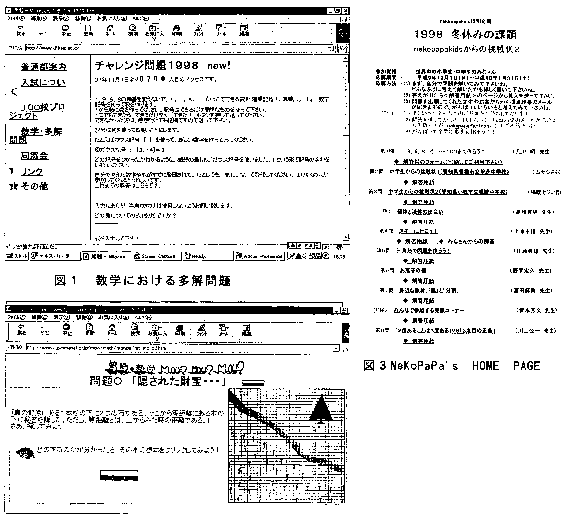
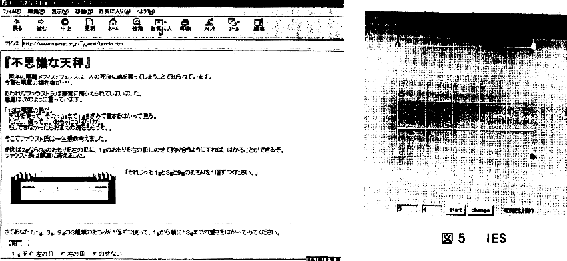
4 Summary
Students studied more actively when using the Internet as compared to just solving problems in a drill book. Many students continued to work on the problems even after the lesson, saying things like, gI canft wait for the next lesson,h gIs this solution correct?h, gItfs difficult to make this number,h gThis home page is very interesting,h gIt works if I click here,h and gThis is great!h One student said, gI have used e-mail before, but this was the first time I used the Internet to study mathematics. Ifm very glad I learned how to do this. Now I plan to do it at home as well.h Students tend to be quite passive in their regular classes, but they became more active and spontaneous during this lesson because they could apply the knowledge they had learned in the past. The home pages we used in this lesson were made by mathematics teachers. They were well made and had effective illustrations. While most traditional home pages are constructed using only letters, pictures, and photos, more recent home pages include JAVA, JAVAScript, and CGI to allow for more interactive learning. This makes them more interesting to students. Students also enjoyed sharing their ideas on the Internet. Itfs very important that teachers make sure students ask questions, make worksheets, and discuss or give a presentation about what they have learned. Otherwise, the students will end up just looking at home pages. Teaching materials are important even in regular lessons. Successfully promoting the Internet depends on the content of the materials that are available on it. I hope that the available materials will continue to improve in the future. This type of study is also possible in the home, so students can study using the Internet anytime and anywhere. I hope more people will have the ability to study jointly using the Internet.
We have to tell students that all the information on home pages is not necessarily correct and teach them about rules when using the Internet gnetiquetteh before they use it by themselves. Some students look at educationally undesirable home pages during free browsing. Teachers will have to do something to prevent this by using filtering software.
YAHOO Kids is a good search engine to use because it only registers home pages that are deemed acceptable for students, although it has less home pages to search from.
To use the Internet at home, we have to buy peripheral equipment such as modems, make a contract with a provider, and pay expensive access fees. Students look forward to using the Internet in class, yet they sometimes fail to use it meaningfully while trying to meet all of the above stated conditions. However, itfs important to let students use the Internet by themselves so they can learn how to sift through all the available information and find what they need.
Recently, people can communicate interactively via the Internet thanks to CGI, JAVA, JAVAScript, and VBScript. In addition, most home pages can be accessed for free. Therefore, given the proper equipment, people can collaborate with other people anywhere in the world.
There are a lot of home pages that offer interesting teaching materials. I hope you will make full use of them.
URL we used
YAHOO! JAPAN search engine (http://www.yahoo.co.jp/)
YAHOO! Kids search engine for elementary school, junior high school, and high school students (http://kids.yahoo.co.jp/)
NeKoPaPafs home page by Mr. Kenji Fujii (http://www2.gol.com/users/nekopapa/)
MOW MOW MOW page by Mr. Eigo Uehara (http://www2.gunmanet.or.jp/mow/)
Room of Mathematics by Mr. Yoshifumi Aoki (http://www.nsknet.or.jp/-y_aoki/)
IESfs page (http://www.ies.co.jp/math/)
This site includes pages where JAVA is used (e.g., the billiard problem)
Mathematical problems with multiple answers (http://www.kf.keio.ac.jp:8000/math/)
This site offers problems on how to make numbers.
Dialect Studies Using the Internet
Japanese class for eighth graders
Masaaki Ichige, Kasama Junior High School
Purpose of using the Internet
We decided to use the Internet to teach students about dialects. We felt that students would be able to experience the warmth of currently used dialects from various areas. There are books about dialects in our library, but their contents are limited and students cannot hear what they actually sound like. Therefore, we decided to use the multi-media functions of the Internet so students could listen to what they sounded like.
Moreover, instead of just researching other prefecturesf dialects, we did research on dialects in our hometown, Ibaraki, made a database, and published it in our home pageso people all over Japan can learn about Ibarakifs dialect.
We also used the video-conferencing function of the Internet to have a teleconference with a junior high school in Fukushima Prefecture. Students heard grealh dialects by talking with students from this school.
1 Dialects and standard Japanese
(1) Objective
(2) When teaching the lesson
Dialects are essential in studentsf communication activities and cannot be separated from their everyday lives. Although students systematically learn about dialects starting in the fourth grade, they generally use their own dialect without being aware they speak something different from standard Japanese. Some students also have a negative image about dialects in general.
In the advance research on studentsf attitudes about dialects, a number of students wrote that they were embarrassed about their regional dialect and didnft want to speak it when they visited large cities. On the other hand, some students wrote that dialects are interesting because each area has its own unique words that people from other places cannot understand. Some students were very interested in doing research about dialects used in various areas because they only know about their own.
We wanted the students to think about their own dialect by learning its peculiar intonations and comparing them to dialects from other regions. We also wanted them to think about the way they communicate by thinking about the differences between dialects and standard Japanese in order to help cultivate their attitude to improve their communicative ability.
In this project, we wanted to utilize information about the dialects of various areas using the Internet and to publish the data we gathered on our home page. We also wanted to improve the studentsf ability to use materials and evaluate their own work during the research activity and realize the numerous differences between dialectic language and standard Japanese.
(3) Equipment used
1) Computers: NEC PC-9821Cb 20 units
2) Peripheral equipment: 30 inch large-sized display, video camera, and video converter
3) Operating environment: Server OS: UNIX, client OS: DOS and Windows 3.1, modem,
router, and 8 port hub
4) Software programs
Al-mail (e-mail software program)
Netscape Navigator (WWW browser)
CU-SeeMe (teleconferencing software program)
2 Lesson plan (four periods)
First stage: Learn about dialects (3 periods)
First period: Research about the dialect of the community.
Second period: Publish the results of our research on an electronic bulletin board.
Third period: Read information on dialects available on the WWW and electronic bulletin
boards, and discuss the charms of dialects.
Second stage: Learn about standard Japanese and discuss our future communication
needs (1 period)
3 Using the Internet
(1) Goal
Students learn about dialects by reading the dialects of various regions that are available on the electronic bulletin boards and the WWW. (understanding)
(2) Preparation and materials
Textbook gJapanese 2h published by Mitsumura Tosho, worksheet, computers (NEC-9821Cb), video converter, and self-evaluation sheet
(3) Development
|
Study activities and lesson contents |
Teachers support each student (* evaluation points) |
|
|
|
2. Form groups and conduct research on various dialects according to topic. |
|
|
dialects about dialects (Picture 1) pages SeeMe (Picture 2) |
Do students do their research on dialects independently? (observation and worksheet) |
|
3. Each group gives a presentation about the results of their research. (Picture 3) |
Can a student clearly explain his results? (observation) |
|
Study activities and lesson contents |
Teachers support each student (* evaluation points) |
4. Summarize the lesson
|
|
|
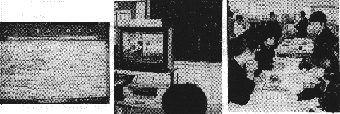
(4) Outline of the lesson
First, students researched their own dialect to understand dialects in general. We put dialects that students researched individually in the dialect database on our home page. In class, students discussed Ibaraki Prefecturefs dialect. Some students couldnft think of their own dialect even though they use it on a regular basis, so I told them to ask their grandparents about it. Students were surprised that their grandparents knew about certain dialects that they had never even heard of.
Next, students made groups and did research on dialects from other regions. Each group went about their research in a different way, for example, searching home pages that offer information about dialects, asking questions about a regionfs dialect to people who wrote information on the dialect database using e-mail, holding a teleconference using CU-SeeMe, and using books about dialects. We found many interesting home pages that can motivate students, including one with audio.
Lastly, each group gave a presentation about their research. Then students discussed the differences between dialects and standard Japanese and how to choose appropriate words according to the situation. They also wrote their ideas on their future communication needs on a worksheet to summarize the lesson. (Fig. 4)
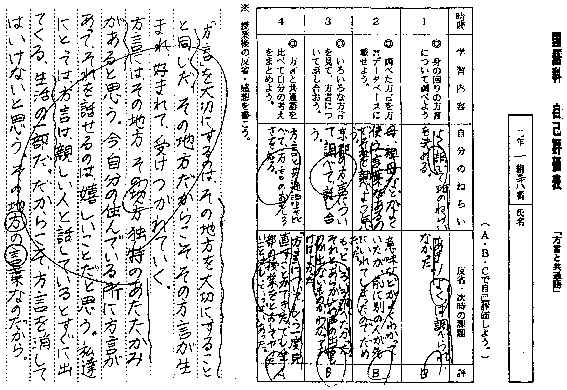
Fig. 4
4 Summary
We had four objectives as I mentioned in 1-(1) in this project. I believe that we basically achieved all of them.
Students would have been unable to hear the way various regionsf dialects sound without using the Internet. Listening to dialects directly using CU-SeeMe also left a strong impression in the studentsf minds.
In the pre-lesson survey many students had a negative opinion about dialects. Nevertheless, after the lesson they did feel that a gRegionfs particular dialect is a part of its cultureh or that gDialects have a flavor peculiar to their regionh.
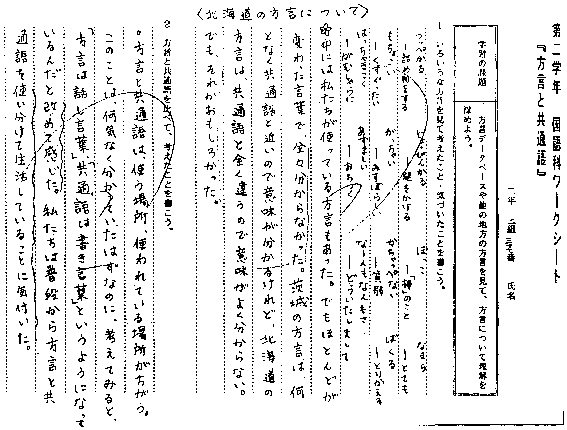
Dialect-related home pages are increasing gradually. In the gJapanese Dialect List,h we can sample dialects from all over Japan using a clickable map. This home page is very convenient because we can hear what a dialect actually sounds like. However, this audio data is so large, we have to shorten access time by accessing the home page beforehand and use cache memory or proxy to use the contents fully in one period.
URL we used
Japanese Dialect List (http://www.itl.atr.co.jp/dialect/)
Ibaraki Prefecturefs Dialect (http://www.hc.t.u-tokyo.ac.jp/-yanagi/Ibaraki/dialect.html)
Share Your Ideas about Volunteer Activities
? Preparing a unit that will make students think about global problems ?
English class for eighth graders
Koichi Hashiguchi,
Fuzoku Fukuoka Junior High School Attached to Fukuoka University of Education
Purpose of using the Internet
Subject matter that concerns global issues are being used more and more in various subjects including English which include environmental problems, human rights, and volunteer activities. However, itfs difficult for students to relate to these issues no matter how good the materials are. By using the Internet, students can relate more closely to the issues by collecting information about a particular issue and then introducing their own ideas and activities to people outside of the school. Activities like these help to cultivate studentsf ability to express their own thoughts more clearly.
1 Share your ideas about volunteer activities
(1) Objective
Program 8, gA Cleanup Campaignh of SUNSHINE ENGLISH COURSE 2, relates a true story that was published in the Los Angeles Times. The story is about Maple Park, a once beautiful park that became riddled with garbage and cans. A group of young people started a volunteer campaign to clean up the park and little by little the movement began to grow. As a result, Maple Park was restored and is now considered to be the most beautiful park in all of Los Angeles. The first half of the story has been prepared to teach students how to read sentences written in English and the second half is mainly presented in question and answer format.
First, I had the students collect information the volunteer activities that junior high school students in foreign countries participate in as well as volunteer activities in Japan by reading home pages. It was my hope that they would then be able to think of their own volunteer activities and express their ideas about volunteer work to people in other countries.
(2) Teaching themes
(3) When to use the Internet
We constructed a unit that consisted of three stages: learn about what kind of information people are interested in concerning our volunteer activities (collecting information); practice writing English and think about what kind of expressions students need to learn (learning expressions); and make a home page (sending information.)
1) Collect information (collect information about a subject and become interested in its contents)
According to the subject matter presented in their textbooks, students collect information from the home page of a parther school in Hawaii on Volunteer activities conducted by junior high school students in foreign countries. In addition, students research the type of information on volunteer activities in Japan foreign students need, also by looking at the home page of a parther school in Hawaii.
2) Learn expressions (learn expressions necessary to send information and understand the contents of the subject matter)
Students learn expressions in e-mail sent from overseas so they can talk about volunteer activities. They also practice using the expressions necessary to send information using the gE-mail Expressions Guideh.
3) Send information (summarize their own volunteer activities and make a home page)
Each group of students makes a home page about their own volunteer work while thinking about the questions that people from overseas had. They also use e-mail to introduce their home pages to key pals
(4) Equipment used
1) Computers
2) Peripheral equipment
3) Operating environment
4) Software programs
2 Lesson plan (nine periods)
|
Stages |
Study activities and content of the lesson |
Notes while teaching |
|||
|
Collect information |
1) Look at home pages about volunteer activities and collect information.
|
|
|||
|
Picture 1 Students gathering information by looking at home pages |
|||||
|
Learn expressions |
2)?5) Learn new grammar, understand the contents of the text, and learn English expressions necessary to send information.
|
|
|||
|
Table 1 Examples from the gE-mail Expressions Guideh |
|||||
|
|||||
|
Stages |
Study activities and content of the lesson |
Notes while teaching |
|||
|
Send information |
6)?8) Make a home page about the studentsf own volunteer activities.
|
|
|||
|
Picture 2 he home pagestudents made about cleaning beaches |
|||||
|
9) Read e-mail that people from overseas sent about our home page and send thank you e-mail.
|
|
||||
3 Using the Internet (Send information 9))
(1) Goal
Students can understand comments about their home pages written in English sent via e-mail and send thank you e-mail.
(2) Development
|
Study activities and contents |
Notes while teaching |
Remarks |
1. Listen to stories about volunteer activities overseas collected using the Internet. |
|
|
|
2. Read e-mail about BBBS and understand the contents. |
|
|
|
3. Write thank-you e-mail to people who sent e-mail after reading our home pages.
|
|
|
|
4. Send e-mail. |
|
|
|
5. Summarize the lesson and write impressions. |
|
4 Summary
Studentfs impressions
I didnft know how important volunteer work was until I made a home page about beach cleaning. Although it was difficult to write English sentences and then type them in, I get excited when I think that people from various countries will send their opinions to our home page.
Our project broadened studentsf way of thinking about volunteer activities and made them think about their own activities from a more global viewpoint. Itfs important that students have their own thoughts and ideas about global problems when they compare their activities with those of students from overseas.
Making a home page is very effective if you want to increase the studentsf motivation for certain activities. Students learn to use various expressions through summarizing the results of their activities on their home page and thinking about better ways to express themselves. Another important achievement of this lesson is that students come to feel they can communicate with people from all over the world using English.The home page of Ponahou High School (our e-mail tie-up school) was very useful. This home page is in both Japanese and English, so students were able collect information easily. When leaning expressions, collecting more information about the subject matter from e-mail sent from overseas and finding useful expressions in them are very important. When making a home page, we can reduce the time it takes by pasting images in advance and inputting only letters. We used Microsoftfs Word to make a home page this time, so we explained only the basics about HTML language and advised students to only save the file in HTML style. If you send e-mail and introduce your home page to a bulletin board such as E-mail Classroom Exchange (http://www.iglou.com/xchange/ece/index.html), you will get a lot of e-mail from overseas. We received 192 responses by the end of December.
References and quotations
Report of long-term training in FY 1997 by Osamu Hatae
gResearch about English teaching methods using the Internet
? building a curriculum and creating opportunities utilizing appropriate subject matter to improve studentsf English-language abilityh published in 1998.
URL we used
Home page of Ms. Junko Kumasawa Ady from our e-mail tie-up school
Welcome to Junko K.Adyfs Page (http://www.lava.net/~jkady/welcome.html)
URL related to volunteer activities overseas (BBBS)
Welcome to Big Sisters of los Angeles (http://www.bigsistersla.org/)
Big Brothers of the National Capital Area (http://www.smol.com/bigbrothers/)
Introduction of key pals and information exchange with teachers overseas
eMail Classroom Exchange (http://www.iglou.com/xchange/ece/index.html)
Using the Internet in a Mathematics Class
? Through the MATH-CUT STUDIUM project ?
Mathematics class for seventh, eighth, and ninth graders
Koichi Kawakami, Kazuyasu Otsuki, and Keiichi Hirano,
Junior High School Attached to school of education, Okayama University
Purpose of using the Internet
Our school participated in the 100-School Networking Project and started accessing the Internet in 1995. We started an experiment to use the Internet in mathematics classes in September 1995. We also made a home page called MATH-CUT STUDIUM and, starting in October f95, researched how the Internet can be used in mathematics classes. On this home page, most of the information is based on the contents found in the gChallenge Pageh and gFor Math Teachers.h
In this project, teachers and students from junior high schools all over Japan and scholars of mathematics and mathematics education actively communicated with each other, clarifying the importance of interactive communication. Our students can now collaborate with students from all over the world to solve problems, and have improved their ability to express their thoughts logically.
1 Introduction
(1) Changes in the way people think about mathematics education
Science and mathematics are not so popular among students these days. According to a survey done by IEA, Japanese students are good at math, yet they donft really enjoy it or think itfs useful. This has been discussed a lot in the media recently.
To deal with this problem, we have to cultivate studentsf attitudes to use mathematics positively and increase their interest in it. Mathematics lessons tend to focus on teaching calculation skills and logical knowledge, but these skills arenft really a part of studentsf everyday lives. We should create situations where students can use mathematics practically, enabling them to mathematically express the nature of things and express their thoughts more logically.
(2) The Internet
The Internet networks computers all over the world almost instantaneously. Because various people share and send the results of their research to others, the Internet can be a pillar of information education. In the near future, students will be able to share and send information instead of just receiving it.
Our school participated in the 100-School Networking Project and started accessing the Internet in 1995. We started an experiment to use the Internet in mathematics classes in September 1995. We also made a home page called MATH-CUT STUDIUM and, starting in October f95, researched how the Internet can be used in mathematics classes.
On this home page, most of the information is based on the contents found in the gChallenge Pageh and gFor Math Teachers.h (Fig. 1)
In this project, teachers and students from junior high schools all over Japan and scholars of mathematics and mathematics education actively communicated with each other, emphasizing the importance of interactive communication. Our students can now collaborate with students from all over the world to solve problems. They have also improved their ability to express their thoughts logically.
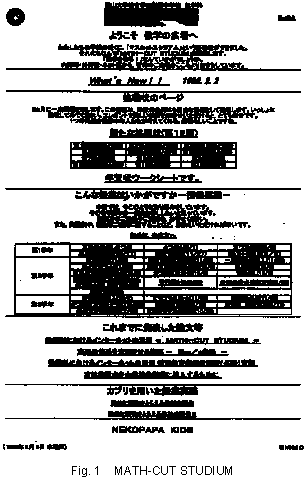
2 Objectives of the research
Our objectives for this research are as follows:
For our students:
For mathematics education:
3 Contents of MATH-CUT STUDIUM
(1) Challenge page
In todayfs classrooms, we need to find better ways to motivate students and interest them in mathematics. We need to transcend the old-style teaching methods where teachers lecture and students passively listen. Every two months, we put problems on the Challenge Page and gave the same problems to our students as an optional exercise. In principle, studentsf answers should be handed in without a lot of prodding from teachers. Problems should have the following features: they should allow us to think in diverse ways, be solvable according to the studentfs current level, and be developed using the advice of researchers from different fields and from people interested in mathematics. Needless to say, we emphasize making the problems interesting and fun to solve. We make and solve problems in the class of optional mathematics during the ninth grade. We placed the first problem on our home page in November f95, and we are currently posting the twelfth one as of January f98.
For example, the eighth problem (fig. 2) was sent by a thirty-eight year old company employee who is a graduate of our school. We published this problem on the Challenge Page and let students who are interested work on it in the optional mathematics class. Students worked on it at their own pace and came up with a solution as shown in fig. 3. A student who lives in Gifu Prefecture also worked on it and sent us his solution by e-mail. This project created opportunities for students to communicate with various people.
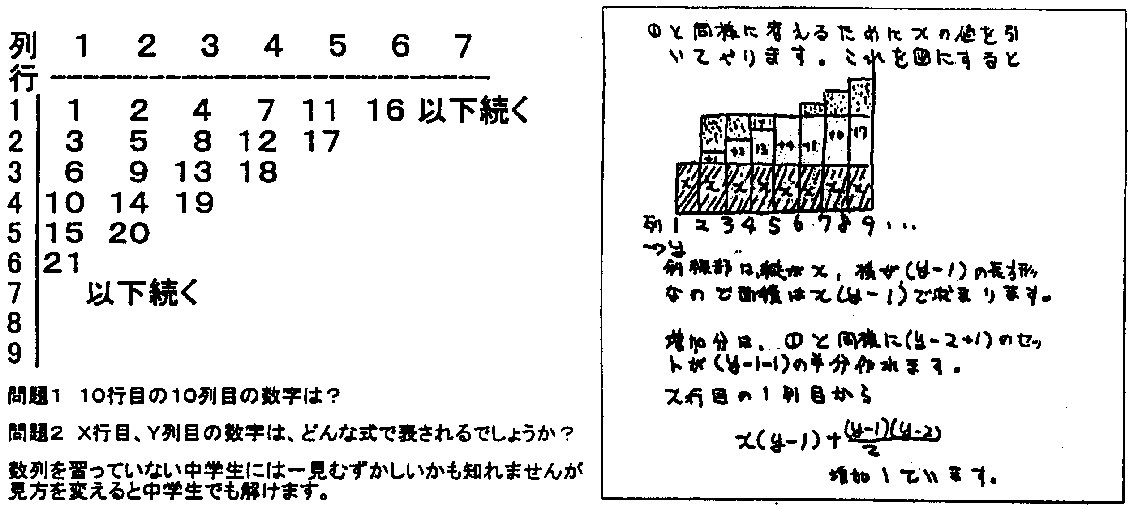
Fig. 2
Many people not involved with our school also work on the problems that our students work on. We received feedback about the first problem from various people, including students from other junior high schools and a postgraduate student who majored in information technology. One answer was researched completely using the software Mathematica. Our students compared the answers with their own and developed them further.
(2) Open educational exercise
Collaboration between teachers is required to improve mathematics education. If we can develop teaching materials and learn about teaching methods using the Internet, it would enable us to communicate with each other more efficiently, saving time and effort. The biggest advantage of the Internet is that it allows people to communicate interactively, enabling us to compare each otherfs exercises and comment about them immediately. We have 27 lesson examples as of January 1998.
4 Network for mathematics education
(1) NEKOPAPAKIDS
The-mailing list NEKOPAPAKIDS opened up in April 1997. Junior high school students from all over Japan send problems and solutions to this home page mainly during their optional mathematics class. In August 1997, students sent problems to be used as NEKOPAPAKIDSf summer homework for a wider range of students besides those who participate in optional mathematics classes. In our school, we printed out the problems and handed them out to every ninth-grade student as a voluntary exercise. Students enjoyed the fact that students from all over Japan worked on the same problems and had plenty of time to work on them. As a result, many students stated that they were able to improve their ability to think mathematically by working on the problems.
We selected the problem shown in fig. 4 from the summer homework and used it in a lesson for seventh graders at the end of the first school term to summarize positive and negative numbers and improve the use of a calculator. Many students sent solutions, an example of which is shown in fig. 5.
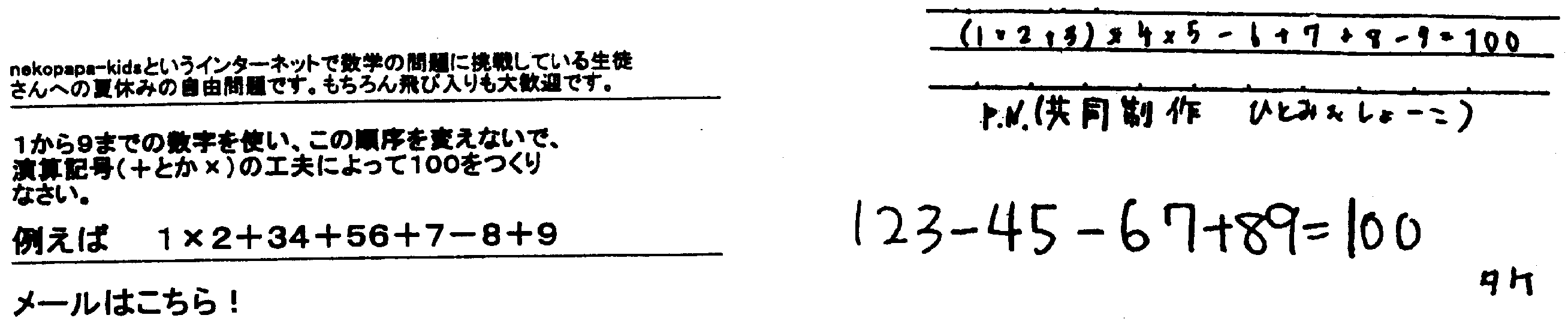
(2) A Lesson in Communication, the gOrigami Crane Projecth
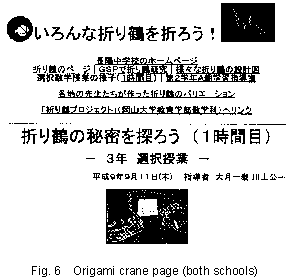
Ninth graders at our school go to Kyushu for a school trip and stay in Aso. While researching about the trip, they started to correspond with the students from Choyo Junior High School, Aso, and soon were communicating during lessons as well. In some of our mathematics classes we studied the folds of an origami crane using a drawing tool and tried to make a crane using various shapes of origami paper besides a square. Eighth graders at Choyo Junior High School did the same thing in a lesson about shapes, and we did the same in our optional mathematics lesson for ninth graders. Teachers and students worked on this common theme and attempted to solve the problem and share the results through inter-school communication. Teachers taught this lesson with their own objectives in mind and published the project on a home page of the school, as shown in fig. 6. Students exchanged their opinions about the lesson and the cranes that they made. The exchange of real objects supplemented the virtual communication we experienced via the Internet.
(3) Graph walking
A graphing device allows us to measure various things with sensors, record the data, and analyze it mathematically. For example, in the lesson about quadratic equations, we drop a ball on the floor and measure how far it bounces back with a sensor while a device makes a graph of the data. We received e-mail from Professor Bartwaites of Ohio University, the inventor of the device, and as a result, decided to teach the above lesson. After we published our intention to conduct the lesson on a mailing list, a university professor in Ishikawa Prefecture sent us another interesting problem.
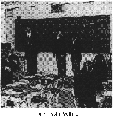
1) We received e-mail from America via the Internet. This is the homework sent by Professor Bartwaites. Each group picks a graph.
2) You can make your own graph too. When you decide on a graph, draw it on the blackboard.
3) Discuss it with your group members. Once you finish, start walking. We start Math-Walking.
4) Itfs impressive! You all walked. (Fig. 7)
5) We received another e-mail from Professor S of a university in Kanazawa City. He asked if we could walk following an S shaped curve. What do you think?
¼
Itfs impossible because a sensor cannot sense two things at the same time.6) This is a very important concept in quadratic equations and is known as gone and only one.h
As shown in this example, study activities that used to be done only in a classroom can now be shared with scholars of mathematics and mathematics education, students, specialists of other fields, and the general public.
5 Summary
Carrying out a project like this on a network allows us to develop various ways to study that are free from the limits of a school or a classroom. Various networks have been organized and numerous study exercises have been accumulated. Teachers have organized these networks and the information available on them can now be transmitted to students through lessons. When students are confident about their finished work or an idea, they ask us to publish it on the Internet.
A network is something that takes time to build. An advantage of the Internet is that numerous people can interactively communicate. The important thing we have to remember is that we are not communicating with a computer but using a computer to communicate with people. Students need to understand this. In mathematics education, itfs becoming realistic for people to share ideas and exchange opinions about classes and teaching materials using the Internet, and also form networks where teachers can do research and work together more effectively. We proved that the Internet has the potential to change the way mathematics is currently being taught from students just studying at their desks cramming to acquire knowledge, understanding, and skills to a more creative type of study that takes into consideration each studentfs interests.Many schools have optional mathematics classes. Using the Internet to collect and send information in addition to studentsf voluntary studies allows for more freedom beyond the confined limits of the classroom. NEKOPAPAKIDS is a mailing list that supports this type of study.
http://www2.gol.com/users/nekopapa/sugaku/JH/
Mathedu is a mailing list about mathematics education in general.
http://www.cer.yamanashi.ac.jp/narita/edudir
By actively using these-mailing lists a network about mathematics lessons can be established.
URL we used
MATCH-CUT STUDIUM http://150.46.175.4/kyouka/math/math.html
gSTUDIUMh combines the words gstudyh and gstadium.h
Environmental Education Using the Internet
Optional science class for ninth graders
Yuriko Sakuma and Kazuhito Orita, Daiyon Junior High School in Maebashi city
Purpose of using the Internet
When dealing with a large theme such as the environment, the Internet is a very useful tool for collecting and sending information and communicating with other people. We used the Internet with the assistance of industrial arts teachers. We taught students how to use a computer in the industrial arts class while teaching them how to collect information, make observations, conduct experiments, and summarize results in the optional science class. We also needed the assistance of English teachers to help send e-mail overseas. All the teachers discussed the lesson plan and carried it out professionally.
1 Study of environmental problems using the Internet
(1) Objective
In the optional science class, we can develop study activities that match the studentsf personalities. We can choose themes that suit the studentsf diversified interests, think about appropriate ways to study, and conduct interesting experiments and long-term research activities. We established a study course that covers mainly environmental problems, taking advantage of these benefits.
More and more people in Japan and other countries are becoming concerned with environmental problems. If we continue to consume things at our current rate, we will exhaust our resources and environmental pollution will reach serious levels. The whole earth will be destroyed and as a result, the human race may perish. Therefore, every one of us needs to be more aware of environmental issues in order to protect the earth. The report of the Central Council for Education pointed out the importance of environmental education to increase awareness of the issue. Environmental problems are widespread, ranging from issues such as garbage disposal to more global scale issues such as the destruction of the ozone layer. We have to acquire the latest technical data in order to teach about these problems.
From this viewpoint, we decided to use the Internet to collect information so students become more motivated, learn more about what is actually going on in the world, and think what they can do to help. In addition to data acquired by visiting a meteorological observatory, a university, and the city office, as well as asking for advice from specialists and conducting experiments, students can acquire more information from a wider range of sources by using the Internet. A benefit of the Internet is that students can exchange e-mail and hear various opinions of people who live in Japan, other advanced nations, and third world countries. This helps students realize that all people need to think about ways to protect the earthfs environment.
We taught this course to introduce practical science based on the above mentioned issues. A process in which students become interested with their natural environment, look at the reality of things, collect and analyze information using their own research methods, and think about what they can do to protect the environment helps to cultivate their skills to solve problems.
(2) Outline of the course
Themes of each group (every group made a home page)
Students were separated into eight groups according to their interests. The themes of each group were as follows:
|
Group |
Theme |
Research methods |
|
Group 1 |
Global warming |
Research the monthly mean temperature of three different places in Japan in a meteorological observatory. |
|
Group 2 |
Deforestation |
Research about a new virus that is destroying forested areas. |
|
Group 3 |
Weeds in the school district |
Place data about the distribution of weeds in the school district on the home page. |
|
Group 4 |
Garbage problems |
Research about problems concerning PET bottles. |
|
Group 5 |
The ozone layer |
Research about the destruction of the ozone layer, including how it occurs and how it influences the environment. |
|
Group 6 |
Reducing kitchen garbage |
Research about the current situation and problems concerning the disposal of kitchen garbage. |
|
Group 7 |
The Chernobyl nuclear power station catastrophe |
Think about the current state of radioactive pollution and the energy problem |
|
Group 8 |
Conserving water |
Conduct a water quality test and introduce homemade soap. |
(3) Goals
Cultivate studentsf skills and attitudes so they can do research in a variety of ways and think scientifically. Improve their ability to express themselves through the process of establishing a theme based on their own interests, doing research independently, summarizing results, and giving presentations.
|
Goals for the optional science class |
Goals for the course |
|
|
Interests, motivation, attitude |
1) Students select themes based on their own interests. 2) Students do research and conduct pre-experiments enthusiastically. 3) Students carry out experiments, observation, and research independently. 4) Students analyze their results with enthusiasm. |
|
|
Scientific way of thinking |
1) Students grasp problems and clarify themes. 2) Students make a research plan considering various methods and their potential results. 3) Students learn to distinguish facts from hypotheses. |
|
|
Skills and self-expression |
1) Students make a research plan. 2) Students conduct experiments and do research in a suitable fashion. 3) Students summarize their results and their thoughts and make a presentation. |
|
(4) Equipment used
1) Software
Netscape Navigator Gold 3.0 (English version)
This browser has a function for making home pages easily without having to know anything about html. Upon registration, the English version can be used for free in educational institutes.
2) Hardware
3) Installation
Computer room: 26 computers, including 5 server computers
2 Lesson plan (15 periods in total)
|
Lesson plan (15/15) |
Notes |
|
(1) Survey |
|
|
(2) Orientation
|
|
|
(3) Study plan for the themes |
|
|
(4) Research
|
|
|
(5) Summary and presentation
|
|
|
(6) Evaluation |
|
3 Using the Internet
(1) Goal
(2) Preparation
Report on currently available study and preparatory materials for making home pages and sending e-mail.
(3) Development
|
Time |
Studentsf activities |
Teacherfs support |
|
3 min. |
|
|
|
12 min. |
|
|
|
34 min. |
|
|
|
1 min. |
|
|
(4) Notes for the exercise
We carefully thought out how to conduct our lessons when conducting theme studies using the Internet. We especially took care about the following:
<Notes on conducting theme studies in groups>

<Notes for making a home page>
<Notes for communicating with students from other schools and people not directly involved with the school>
(5) Evaluation
(6) Example of a groupfs activity plan
|
Group |
Group 4 |
|
|
Theme |
Garbage problems?PET bottles |
|
|
Members |
A?S, Y?K, T?S, and Y?K |
|
|
Study plan |
||
1) Conduct a survey on the Internet about how to deal with PET bottles. (Students of Daiyon and Daini Junior High Schools, Momonoki Elementary School, and senior high schools). 2) Check the results of the survey and make graphs. 3) Ask Mr. Mitomo, a professor of the biochemistry laboratory of the faculty of engineering at Gunma University about problems concerning plastic garbage and the latest research on biodegradable plastics. 4) Cut PET bottles into small pieces and observe how they burn. 5) Do research about the PET bottle problem using books and other materials. |
||
|
Group |
Group 4 |
|
|
Study plan |
||
6) Collect information about how various local governments deal with PET bottles using the Internet. 7) Publish information and present opinions about PET bottles on the Internet. 8) Using e-mail, learn how PET bottles are dealt with in other countries such as Canada and England. |
||
|
Student characteristics |
|
|
|
Contents of the study |
|
|
4 Summary
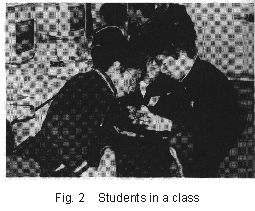
Although it was our first time to conduct a lesson where students chose their own themes and worked on them using the Internet throughout the year, the students diligently worked on the project through its entirety. For example, during the research stage, students enthusiastically went out and collected information in the community and visited various places during their days off. They also used digital cameras and willingly surveyed other students.
However, some groups were unable to attain the goals they set for themselves. We have to figure out a better way to organize groups, monitor the studentsf activities, and give them better advice about how to select a theme before we do another class like this.Computers and the Internet have become individual tools for obtaining and providing information. Using them in the existing curriculum, where all the students learn together and then are evaluated, is not very meaningful. Computers and the Internet can be very effective tools when used as part of a problem-solving class. To utilize them effectively, we should prepare lessons where students can attain the necessary skills to solve problems by using the Internet, instead of just simply trying to use computers and the Internet in the lesson.
The Internet creates opportunities for collaboration with other schools and to get the advice of specialists. I hope more schools will be connected to the Internet and conduct various joint projects in the future.
URL we used
Our schoolfs home page (http://www.menet.ne.jp./daiyon-jhs)
Virtual Shodo (Japanese Calligraphy) Lesson
? A collaborative project based on traditional Japanese culture ?
Optional industrial arts and home economics class for ninth graders
Hironao Nakamura, Chofu Junior High School
Purpose of using the Internet
We created this project to offer students an opportunity to experience international collaboration. People felt that conducting this kind of project at schools would be very difficult, yet the Internet enabled us to carry it out successfully.
1 Sending information
(1) Objective
gUsing informationh is a unit of basic computing in industrial arts, and home economics classes. According to teaching guidelines, the purpose of this unit is for students to learn how to utilize information using software programs.
We wanted to teach our students how to use a computer as a communications tool based on the knowledge that students already acquired. We also wanted students to realize that people lie behind all the information they receive. We hoped students could become more responsible in regards to how they deal with the information they have access to. Therefore, we planned a lesson where students could realize the necessity of collaboration by exchanging information with other people.
(2) Teaching themes
A virtual shodo lesson can be very meaningful if each student learns the necessity and difficulties of international collaboration as a result of the project, and this project has become a good starting point for students to learn about the collaborative process. We believe this project bore some fruit by the uniting of two classrooms from different countries and having them work together on a common theme. We hope that the students who participated in this project will meet again in the future, renew old friendships, and improve international relations in the real world.
(3) When to use the Internet
We used computers during the following stages.
1) Making image data of shodo works
Using a digital camera we made an image file of some of our studentfs copybooks. We prepared five different copybooks, starting from the first level with two Japanese hiragana and finished with the fifth level with two kanji (Chinese characters) so students of the partner school (a senior high school) could participate in the project according to their skills and interest.
2) Send e-mail
We sent image data and self-introductions by the students to high school students in Brazil.
3) Make illustration cards
We made illustration cards using graphics software so Brazilian students could understand the meanings of all of the words.
4) Make a movie file
We made a movie file in English to explain stroke order and brush techniques.
(4) quipment used
1) Computers NEC 9801EX: 20, IBM aptiva: 1, Macintosh LC630: 1
2) eripheral equipment Digital camera
3) Operating environment We displayed the screen of a Macintosh LC630 that was
connected to the Internet on the screen of the studentsf
computers. We made illustration cards using twenty stand-
alone computers. We sent e-mail using an IBM Aptiva
computer.
4) Software programs We used Microsoft Mail for e-mail, Hyper Cube (Suzuki
Educational Software) to make illustration cards, and Quick
Time Movie to make a movie file during the lesson.
2 Lesson plan
|
Lesson plan (20/20) |
Notes |
|
1) We prepared copybooks written by some of our students.
|
We prepared five different copybooks starting from the first level with two hiragana and finishing with the fifth level with two kanji, so students of the partner school could practice according to their skill level. |
|
2) We added illustration cards to illustrate the meanings of all the words.
|
|
|
Lesson plan (20/20) |
Notes |
|
3) The partner schoolfs students studied stroke order and brush techniques by watching a movie file.
|
|
|
4) Students of the partner school learned about shodo and the meaning of Japanese words, and sent their final works to our students.
|
|
|
5) Our students evaluated the work, made corrections using red ink, and sent them back with comments and encouragement.
|
|
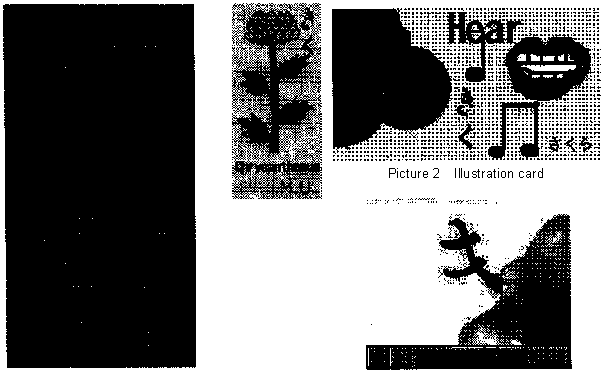
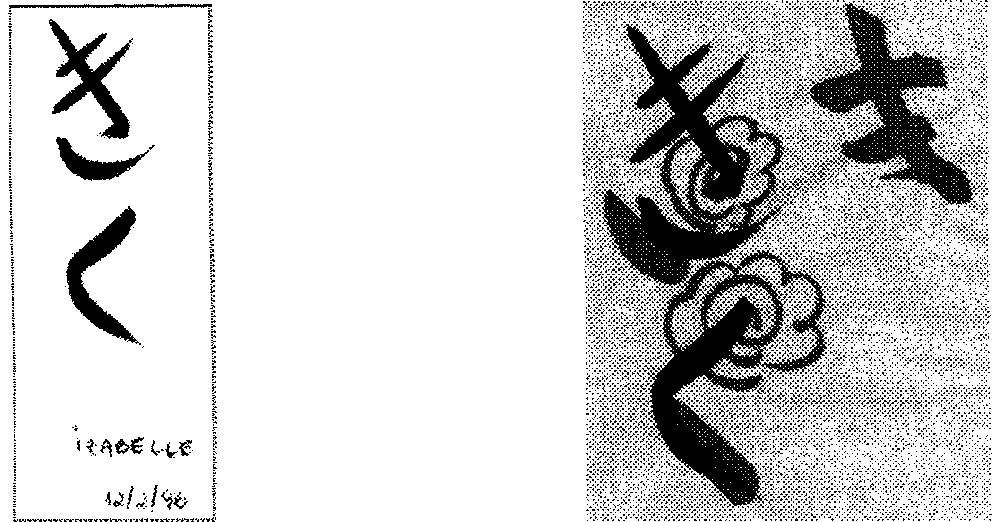
Picture 4
3 Using the Internet
(1) Goal
Students experience the exchange of information on shodo (Japanese calligraphy) by writing traditional Japanese cursive characters referred to as hiragana. Hiragana was invented by female writers during the Heian period (794?1185). In the process, students introduce traditional Japanese culture to students in foreign countries and learn how to communicate with people via computers.
(2) Development
|
Study activities |
Approach to studentsf activities |
1. Introduce shodo works sent from the partner school. |
|
|
2. Comments about the work. |
|
|
Study activities |
Approach to studentsf activities |
3. Correct the works. |
|
|
4. Create image data of the corrected works using a digital camera. |
|
|
5. Send e-mail with images of the corrected works. |
|
|
6. Give impressions about the lesson. |
|
4 Summary
This project was very meaningful because we were able to teach about an aspect of Japanese culture to people in a different part of the world. Although it was only an exchange of student-level work, it was very significant for me. This project created a chance for students in both countries to learn the otherfs culture.
We were very impressed by the Brazilian studentfs work. I also think that a good rapport between both sides was established by the advice as well as the encouragement given by our students.
Through this collaborative experience, we discovered the joys of mutual study and of finding new ways to express ourselves. I noticed our students had a very positive attitude to learn, something I have not seen in our regular classes. I also realized that students have many unique ideas that adults are not likely to think about.
Our students had the following impressions about the class:
gI wrote a copybook of shodo because I wanted foreign people to know about Japanese calligraphy. Although it is very Japanese, I hope that foreign people will also be interested and continue to learn about it. I was so happy to communicate with people from a foreign country during this project.h gI wrote a copybook and corrected foreign studentfs work. To be honest, I was very impressed with the high quality of their work. I think their attitude to write wholeheartedly transcended their skill. We really want to spread Japanese culture throughout the world. We also have a lot to learn from other countries.h
Impressions of Brazilian students are as follows:
To smoothly carry out this sort of project with schools from overseas, communication between teachers and scheduling are very important. We also have to inform students about the purpose and methods of the project. I feel that itfs more important to support students by emphasizing the content of the information they send and the quality of their collaborative efforts, rather than emphasizing how to use a computer and software.
URL we used
Kita-Kyushu City Human Media Creation Center (http://www.city.kitakyushu.jp/hanao/)
Letfs Grow Tomatoes Together Using the Internet!
Plant cultivation and basic computing in industrial arts
and home economics classes for ninth graders
Shunji Kin, Daini Junior High School
Purpose of using the Internet
Cultivating plants takes a long time, so itfs difficult to keep the students interested until the fruit is harvested. Our school is in Yamagata Prefecture, so we decided to cultivate tomatoes with a school from Nagano Prefecture and a school from Toyama Prefecture so our students could compare growing conditions and exchange information using home pages. We created a unit by combining two lessons, cultivation and basic computing, and also did research about agriculture in the community. We then published what we learned on the Internet.
1 The cultivation of cherry tomatoes
(1) Objective
Plant cultivation, which is taught as part of industrial arts and home economics classes, is meaningful because students can learn about Japanese production technologies that have been developed as a result of Japanfs long agricultural history and can cultivate their aesthetic sensitivity.
Students normally cultivate plants or flowers according to each areafs geographical conditions and their interests. In our project, we decided to cultivate cherry tomatoes with two other schools. Students observed the tomatoesf progress by exchanging data and comparing the geographic features and climate conditions of each area using home pages on the Internet. This project covered both basic computing and the cultivation of plants. We thought we could create an opportunity for students to use what they learn about computers in basic computing class with a clear purpose in mind.
We also did research on specially grown products of the region so students could learn about cultivation from the viewpoint of farmers.
(2) Teaching themes
1) Teach students about the relationship between the productfs growth conditions and cultivation techniques, and improve their skills in cultivating plants according to the plan.
2) Teach students how to use a computer and its functions, and improve their basic skills in handling information when using computers.
(3) When to use the Internet
1) Add computer education to the part of the curriculum that deals with plant cultivation.
We wrote about how we cultivated the tomatoes and had the students write their impressions about the project in html language. We then published all of this on the Internet (Fig. 1). We tried to improve their skills in collecting, creating, and sending information by dealing with information about tomato cultivation from linked home pages (Fig. 2) and two other schoolsf home pages.
2) To make a home page
Students gave a presentation about their hobbies in the basic computing class to improve their presentation skills. They practiced organizing a screen using storyboards.
3) Using the Internet
Students did research about how to select soil for a seed bed when planting cherry tomatoes, published information about the planting and growth of tomatoes on their home pages, and communicated with students from other schools about the things they didnft know or things they had questions about using e-mail (Fig. 3.) We made a summary of the results of the three schools after the cultivation period, and made a database about what we did (Fig. 4.) We also made a database about the research and cultivation of our special material.
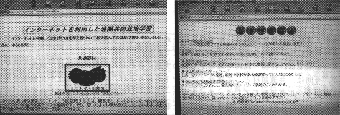
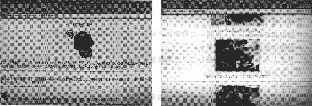
(4) Equipment used
1) Computers For teachers: PC-9821Cx (built-in modem 14,400bps) @#1 unit
For students: PC-9821 Cb @#20 units
2) Peripheral equipment Images of teacherfs computer can be seen on studentsf
computer using a video converter.
3) Operating environment We download the necessary home pages needed for this project
from the Internet and saved them on the hard disk of the
studentsf computers.
4) Software programs Netscape Navigator Ver.2.02 and an html editor (free software)
2 Lesson plan
This lesson combines plant cultivation and basic computing. Items with an asterisk (*) are for basic computing.
|
Lesson plan (16/35) |
Notes |
|
1) Research on how to cultivate tomatoes.
|
|
|
|
|
|
|
|
|
2) Seed
|
|
|
3) Thin out and plant
|
|
|
4) Add fertilizer |
|
|
Lesson plan (16/35) |
Notes |
|
5) Think back and summarize the cultivation period |
|
|
|
|
|
|
|
|
|
|
3 Using the Internet
(1) Goal
1) Students can find the information they need from home pages.
2) Students can prepare the dirt and seed bed necessary for planting plants.
3) Students can use a computer accordingly.
4) Students can make clear presentations.
(2) Development (each lesson lasted two hours)
|
Study activities |
Approach to the studentsf activities |
Remarks |
1. Search for planting procedures from home pages. |
|
Use one period for basic computing. |
|
2. Listen to a discussion of the study theme.
|
||
|
Study activities |
Approach to the studentsf activities |
Remarks |
3. Learn about the kinds of dirt used for planting and the dirtfs effect on various materials. |
|
Prepare books in the library about cultivation. Save home pages about cultivation on the studentsf computers. |
|
4. Make a hypothesis about the composition of dirt to be used for planting. |
|
Since there is only a limited amount of time for preparation, students make storyboards and give a presentation using a projector. |
5. Give a presentation about what they hypothesized. |
|
Use one period for basic computing.
Prepare evaluation cards. |
|
6. Evaluate each presentation. |
|
|
7. Listen to what they will do when planting in the next lesson. |
In the next lesson, use one period for plant cultivation. |
4 Summary
Our schoolfs computing equipment is not that great. Windows 3.1 barely works on the computer and only one computer for teachers is connected to the Internet with a 14400 bps line. Moreover, none of the 207 students had access to the Internet at home either. However, we somehow were able to teach the students about the Internet and how to search and collect information. Students were able to make home pages as well.
Students maintained their interest about cultivating tomatoes because they constantly heard what students from other schools were doing via the Internet. They often talked about the progress saying things like, gTomatoes in Toyama may be harvested earlier than the ones in Yamagata because rice is harvested there earlier as well.h gItfs about time for other schools to renew their home pages. Letfs take a look.h gMaybe we planted our plants a little too late.h Students also worked on making a home pages more enthusiastically than they would have in the basic computing class because they could constantly update information on the cultivation process.
Because of the limited capacity of the computersf hard disks, students were unable to use the Internet freely. They only searched the home pages that we picked for them and saved them on their hard disks. Itfs regrettable that they couldnft experience searching information from the enormous data available on the Internet.
Teachers from each school carried out the experiment while exchanging information by e-mail. It was difficult to get information from other schools when we needed it because each school progressed at a different rate.There are various mailing lists (MLs) these days and people can exchange information about a particular field using e-mail. Our project started by exchanging e-mail too. I believe that the Internet will be used more to communicate with other schools instead of for simply collecting information. By using the Internet to communicate with each other, we can develop studentsf abilities to collect, understand, express, and transmit information. Lessons where information is exchanged with other schools using the Internet will be more and more common in the near future. For example, during the robot sumo festival, if students could exchange information to improve the robots or share ideas with students from various schools, their horizons would be broadened.
References
The 15th Educational Technology Conference
gCultivating plants simultaneously using inter-school communication in industrial arts and home economics classesh, Wataru Adachi. (published1997)
URL we used
Hannya Junior High School, Tonami
(http://www.coralnet.or.jp/han-jhs/saibai.htm)
Hara Junior High School, Hara Village
(http://www.root.or.jp/harachu/guyutu/09saibai.html)
Wataru Adachifs home page about cultivating cherry tomatoes
(http://www2k.meshnet.or.jp/-adcw/minitomato.htm)
TOKITA SEED Co., Ltd. (http://www.mbce.co.jp/tokita/home.htm)
Home page for the Meteorological Agency (http://www.kishou.go.jp)
Home page for the Ministry of Agriculture, Forestry, and Fisheries (http://www.maff.go.jp)
Home page for Tonami City in Toyama Prefecture (http://www.city.tonami.toyama.jp)