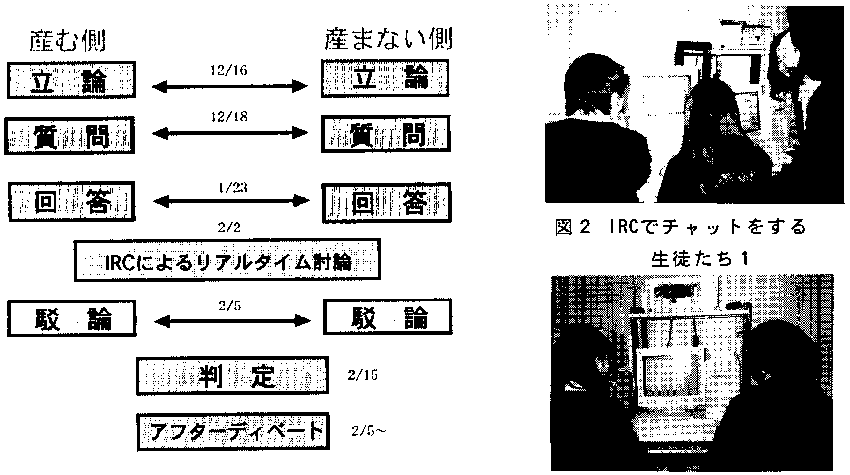
@
@
@
@
Senior High Schools
@
@
Trial Program of Interschool Network Communications
? Online Debate ?
Home economics class for eleventh graders
Akiko Ueno, Seisen Jr. and Sr. High School
@
Purpose of Using the Internet
We developed debating lessons based on several themes that are related to our studentsf future lives?things like running a household and nurturing. Students debated a number of different topics, including the following: is it more advantageous to be a man or a woman; should women retain their maiden name after marriage; should abortion be legal; and should a woman continue to work after she has given birth to a child. However, since there are only girls at our school, the studentsf opinions tended to be quite similar. Our students were very interested about the opinions of boys their age and people who live in an environment different from their own. They realized that family issues almost always involve men and women, so they really wanted to hear what boys had to say. Therefore, we exchanged tapes and manuscripts of some of our debates with a school that debated the same issues. As a result, our students realized that different people have different opinions about the same issue. However, because they communicated indirectly with teachers serving as mediators, they were unable to experience real debates face to face.
To make this possible, we thought of a method so that students from different schools could debate more directly, and came up with the idea of having an online debate using the Internet.
1 Peoplefs lives and sex
(1) Objective
It is very important for students to hear various opinions and establish their own ideas about life and sex during their youth, because this is when they develop their fundamental views about their future lives. We used the Internet as an effective educational tool to create an opportunity for students to exchange opinions with students from various schools located in different areas.
(2) Teaching themes
@
(3) Preparation
We used the 100-School Networking Projectfs mailing list to gather schools for our project. We didnft receive any responses for a while, but Tohokugakuin High School contacted us when Phase II of the 100-School Networking Project got underway. However, carrying out a lesson together proved to be impossible for a number of reasons concerning the schoolsf curriculums, subjects, timetables, school events, and computing environments. Nevertheless, teachers often exchanged e-mail, met in person when a teacher from Tohokugakuin High School visited Tokyo, and we decided to start the project anyway.
Tohokugakuin High School had already conducted debates with other schools using the Internet mainly as part of the gTohoku Internet Associationh in the Tohoku area. Teachers of Tohokugakuin approached high schools in the Sendai area and as a result, Izumi High School, Miyagi also participated in our project. Fukushima Prefectural School for the Blind, Matsuyama Shinonome High School, and individual students who saw our web site also participated.
We invited schools to participate in our project via the Kanagawa Internet Conference on Educational Purposes (KICE) and received a significant amount of help from graduate students of Keio University who had participated in the WIDE project.
2 Lesson plan (flow of activities)
|
Activity plan |
Activities |
|
|
May |
Start communicating |
We asked Tohokugakuin High School to conduct a survey and have a discussion about teenage culture. The issues addressed were based on our class on morals, the results of which we sent to Tohokugakuin High School. Eleventh graders at Tohokugakuin High School worked on the survey during homeroom and sent their results back to us so we could compare them with our own. |
|
June |
Communication using IRC (Internet Relay Chat) |
We asked the students if they were interested in corresponding with students of an all boys high school in Sendai. Students regularly chatted for an hour from 4 p.m. to 5 p.m. after school on Mondays and Thursdays and also transferred images using CU-SeeMe. |
|
July |
We conducted the first online debate about a moral issue. (Tohokugakuin High School, Izumi High School, Miyagi, and Seisen Jr. and Sr. High Schools) |
We brought up the idea of conducting an online debate after we started chatting on a regular basis. The topic was fashion statements and whether or not things like dyed brown hair, pierced ears, and loose socks are befitting for high school students. Interested students participated. |
|
Activity plan |
Activities |
|
|
September |
We conducted an online debate between teachers and a technical expert. |
Teachers took part in an online debate to learn about the process. The topic was, gShould students be allowed to skip twelfth grade?h |
|
October 30 |
We held a meeting about things to be aware of regarding Fukushima Prefectural School for the Blindfs participation in the project. |
Students from Fukushima Prefectural School for the Blind decided to participate in the second online debate. CEC, Fukushima Prefectural School for the Blind, and Tohokugakuin High School had a meeting to talk about points they would have to be aware of. |
|
December to February |
We conducted a second online debate about an issue related to home economics. (Tohokugakuin High School, Izumi High School, Miyagi, Fukushima Prefectural School for the Blind, Matsuyama Shinonome High School, Japan Internet High School Studentsf League, and Seisen Jr. and Sr. High Schools) |
The topic is discussed on the next page in g3. Using the Internet.h Students debated the issue in class and then participated in the online debate. Students from all four of our classrooms participated. |
3 Using the Internet (the second online debate about an issue related to home economics)
We conducted an online debate about the following case.
A girl was shocked when she was told that she was pregnant. She hadnft thought that this could happen to her. She is a senior in college and planned to start working for a company after graduation. Her boyfriend is a graduate student and plans to get a doctoral degree. They have been dating for a year.
The girl informed her boyfriend that she was pregnant soon after she found out. She wanted to see his response because she couldnft decide whether to have the baby. He was surprised and said that she shouldnft have the baby and recommended that she have an abortion. The girl understood what he was saying but still couldnft decide. Sometimes she felt she really wanted to have the baby, yet other times felt that having an abortion would be best for their futures. She was utterly confused.
The argument
A. Affirming side: she should have the baby
B. Negating side: she shouldnft have the baby
|
Activities |
Notes |
|
Made groups (seven or eight students) and let them think about both affirming and negative ideas from various viewpoints (moral, economic, and mental standpoints, and the standpoints of the girlfs future, her boyfriendfs future, the babyfs future, and the babyfs life.) We let them compare affirming and negating sides and think about the positive aspects of each position. |
@ |
We also appointed a group that was not in charge of conducting online debate. |
1. The groups, teachers, supporters, and judges all acquired their own mail accounts. 2. Teachers, supporters, and judges discussed plans and technical problems using their mailing lists. |
We set up the studentsf mail accounts in a way so that we could know which class they are from and where they stand on the issue as follows: <Examples> |
3. Teachers or a technical expert prepared a mailing list to deal with questions about how to run the project. |
<Examples> |
4. Separate mailing lists for both the affirming and negating sides were prepared, so students could exchange information and discuss strategies with students from other schools. 5. A teacher from Tohokugakuin High School pooled the arguments and questions for the debate and sent them to the opposite party. The contents were published on the home page. (Fig. 1) @
|
<Examples> Grouping of debates Round A: Seisen B class (affirming) vs. Tohokugakuin (negative) Round B: Tohokugakuin (affirming) vs. Izumi (negative) Round C: Izumi (affirming) vs. Seisen N class (negative) Round D: Seisen N class (affirming) vs. Matsuyama Shinonome (negative) Round E: Japan Internet High School Studentsf League (affirming) vs. Seisen J class (negative) Round F: Seisen J class (affirming) vs. Tohokugakuin (negative) Round G: Fukushima Prefectural High School for the Blind (affirming) vs. Seisen P class (negative) Round H: Seisen P class (affirming) vs. Fukushima Prefectural School for the Blind (negative) Round I: Tohokugakuin (affirming) vs. Seisen B class (negative) |
|
@ |
@ Students spent time debating mainly after school. We instructed them to cooperate and share responsibilities as a group. |
Sent argument. (Picture 2) |
The argument had to be written on 35 characters times 60 lines or 1700 characters in total, including punctuation marks. |
Sent open questions. |
A question could be no longer than 100 characters. Up to five questions were accepted. |
Sent answers. |
An answer had to be 150 characters or less. |
|
Activities |
Notes |
|
We summarized the flow of the debate on a handout. Students talked about the development of the online debate and opinions of students from other schools in class. |
Real-time discussion using IRC. (Picture 3) |
We had a discussion using IRC. We allowed both the negative and affirming sides ten minutes each for cross examinations. |
Planned for a refutation. |
Refutations had to be within 35 characters times 30 lines or 850 characters, including punctuation marks. |
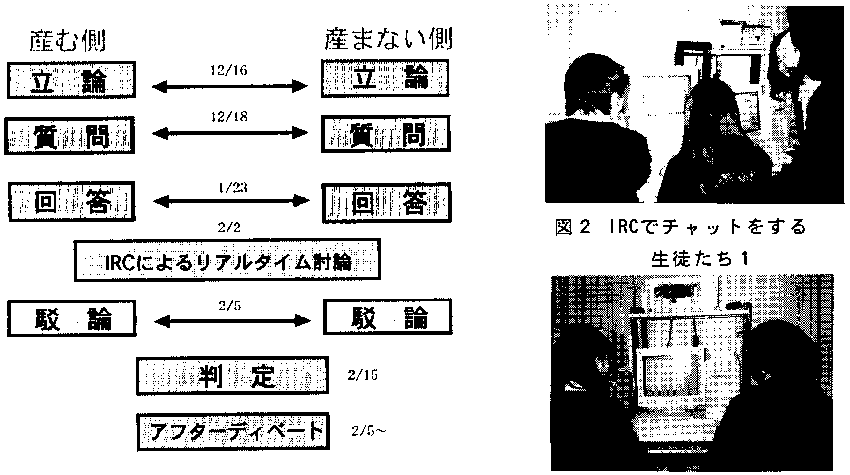
4 Summary
The groups consisted of seven to eight students working on the project together. Although collaboration didnft work very well in some groups, students generally worked on the project enthusiastically. I felt that their interest in the new trial and the pleasure of communicating with students from different schools motivated them. Students who didnft participate in the online debate also said that it was a fresh project that was unlike their regular classes. The project is still going on so I cannot make a final evaluation yet. I will briefly quote some studentsf impressions about the project so far.
(1) Benefits of online debate as compared to in-class debate
I felt like we were really having a conversation because I could read what they wrote directly.
We can thoroughly understand group membersf ideas because there are no time limits.
@
Everything is recorded. We can think over what we want to say while reading the opinions of the opposite party.
We can exchange opinions with students from different schools.
We can talk honestly because we do not know the people in the opposite party very well.
We can reconfirm our own opinions while writing them. We do not miss the opposite partyfs argument when debating online.
We can refer to other studentsf opinions because different groups debate the same theme simultaneously.
(2) Problems with online debates as compared to in-class debates
We cannot get a true feel for the excitement of debates because we do not hear the opposite party membersf voices.
It takes a while to get to know the opposite partyfs opinions, and sometimes I often forget my own thoughts while waiting.
An argument loses some of its subtle nuance when it is written.
We cannot respond on the spot.
Online debates requires certain writing skills to convince the opposite party. Reading ability is also required.
An ability to type fast is necessary for chatting.
(3) Impressions about hearing the opinions of students from different schools, particularly the boys.
It is very interesting that people have different ideas about the same issue according to their sex and educational environment.
We can think about the problem more in-depth by talking with people who have different values from our own.
We could think about the problem from a wider perspective by listening to boysf opinions. I thought boys sometimes had very unique ideas.
It was very interesting that students from different schools sometimes had different opinions and sometimes similar ones.
normally only talk with students from the same high school. It was fun to talk with various students from different schools during the online debate using the Internet.I would like to talk about three things. First Ifd like to talk about the scheduling of our online debate. The first online debate was conducted for two weeks just prior to summer vacation and had the students on a pretty tight schedule. The second online debate was conducted over a two-month period that included winter vacation. There was plenty time, but students felt that the debate progressed too slowly. I think about a month, with no long-term vacations in between, is ideal.
Secondly, I would like to talk about how different schools dealt with the online debate. In this project, all the teachers from the participating schools taught different subjects, and the debate was conducted in various ways at each school. Some made it a part of a regular lesson, some as part of a club activity, and others as an after-school activity. If the project is conducted as part of a regular lesson on the same subject, students can think about the problem more in-depth, and as a result, the project can be more educationally beneficial.
Thirdly, debate is a means of study. When we prioritize debating tactics, the goal of debate becomes to beat the opposing team. In the lesson of home economics, we aimed to teach the students to think more deeply in an attempt to understand the diversified thoughts of other people.
@
English Study with Publishing Information on the Internet
English classes for eleventh and twelfth graders in an international curriculum
Naomi Omori, Reitaku High School
@
Purpose of Using the Internet
It is been six years since our school established a system where students can choose a major. Students in international studies are required to write a number of reports and use the Internet during class time to do research for them.
Although the students study English, there are unfortunately few opportunities to use it. The Internet creates an opportunity for them to use English to collect and send information overseas. I hope our studetns will fully utilize the Internet and become more a part of international society.
1 Establishment and use of computer rooms
Our school installed a computer network system throughout the whole school when a new building was constructed on the school grounds in FY 1996. Via a private line, we can now access the Internet from two computer rooms (computer room A: 41 client machines, and computer room B: 37 client machines,) all classrooms, and the teachersf room.
In a basic computing class (one unit) in tenth grade, students learn about basic skills and etiquette needed when using computer networks. They then use computers as an everyday study tool in other subjects. Students write a report using a word processor and send it using e-mail, study using CD-ROMs (such as for the English step test), and search for information using the Internet.
In classes in international studies, we actively use the Internet to both collect and send information.
2 Utilization of computers in international studies
At our school, students are separated into four subjects when they reach the eleventh grade: liberal arts, science and mathematics, humanities and science, and international studies. The goals of international studies are to educate students so they understand Japanese culture, respect different cultures, and contribute to international society while also teaching them how to read, write, and think in English.
In international studies there are 14 English units in the eleventh grade and 15 in the twelfth grade. Native English speakers teach many of the lessons. Eleventh graders study in Australia for seven weeks every fall. We also often let students write essays and reports in English on word processors. Until the two computer rooms were established, students used to write reports by hand or use a notebook type word processor, and they did research only in libraries. Now students can access the Internet from the computer rooms and even their own classroom.
@
Computers have been used effectively in many lessons, especially in the lessons by native English teachers (Michael Kerns and Mark Jolliff) in OCA (3 units in eleventh grade), OCB (5 units in eleventh grade), and OCC (6 units in twelfth grade.) These lessons are conducted in computer room B. (Picture 1 and 2)

Picture 1 and 2
@Searching web sites during a lesson.3 Yearly plan for international curriculum
Students use Microsoft Word and do research looking at web sites to write various kinds of reports. They enthusiastically use them during the lesson and after school as well.
|
Term |
Content |
|
First term |
Study about its history, nature, geographical features, and culture to prepare for a six-week home stay |
|
Term |
Content |
|
Second term |
|
|
Third term |
Learn how to search for information and start doing research. |
|
First term |
|
|
Second term |
|
Among the above activities, items with a n mark signify that the Internet is used during the activity. The following are some examples:
(1) Learn about Australia
Students did research about the history, nature, geographical features, and culture of Australia. They looked at web pages to study about the indigenous animals. Students didnft know how to search for information at this point, so they acquired it from home pages that their teacher showed them.
(2) Memorizing a story
Students chose a story and memorized it. They learned to express themselves by using body language. Sometimes they used home pages to look for materials.
(3) Report news
Students reported about current events in English. They collected the necessary articles from a number of foreign newspaperfs home pages.
@
(4) Debate and discussion about current topics
Students did research about a pre-given theme and then held a discussion. Some of the themes were the American armyfs base in Okinawa, teaching English to young children, organ transplants, women retaining their maiden name, nuclear weapons, divorce, and a five-day workweek. Students used the Internet to do their research.
(5) Business letters
Students wrote a letter to a newspaper, magazine, or company. They also sent e-mail directly to some home pages and sometimes found a companyfs address on them. A student read a magazine article and contacted its writer using e-mail. The author then sent a letter to the student in response.
The readerfs column of The Daily Yomiuri published three letters from our students. The published letters are available on our home page.
(http://www.hs.reitaku-u.ac.jp/ENGLISH/5BusinessLetters.htm)
(6) Research paper
This is the fourth year that students will grauduate in international curriculum. Since the second year of the curriculum inception, we have required twelfth graders to write a research paper. It is similar to a graduation thesis, and students write about Japan or another place in the world in English. This is the most important task assigned in international curriculum. Students choose a theme that they are interested in at the end of eleventh grade, start their research, and complete it by the fall of the twelfth grade. The goal of the activity is for students to learn about the culture of Japan or another country and explain the culture in English. It is also a summary of the two-year language study given in international curriculum.
Students do research about the history, culture, literature, and society of a country, and summarize their results in about seven pages using Microsoft Word. During the process, students learn how to do research and how to compose an introduction, write an outline, the body, footnotes, and a bibliography. They use books and the Internet to do research. We publish the best reports on our home page. (Pictures 3 and 4)
A studentfs impression
We had to write a thesis in English on something about Japan in twelfth grade, and we had a whole year to do it. We had to collect a lot of materials to learn as much as possible about the theme we chose. For this, the Internet proved to be very helpful.
I chose sumo as my topic. When I typed gsumoh into a search engine and clicked the search button, a list of home pages about sumo in Japan and all over the world appeared. I could look at various home pages ranging from the Japan Sumo Wrestling Associationfs to one for general fans. Some home pages carried a lot of pictures and even a video so I could visually enjoy studying about sumo. Most home pages have a form to send e-mail at the end of the home page so that people can send opinions and questions.
By using the Internet, we can easily collect an enormous amount of information that we could not find at a library. We can also ask questions to specialists. Using the computers at school, I was able to complete my research paper in a way that made me feel satisfied with my work. The Internet is such a convenient tool that I hope high school students will utilize it more in the future. (Graduate of 1996)
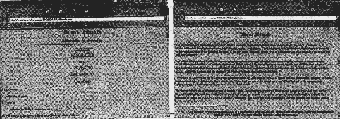
Pictures 3 and 4
@A research paper on Reitaku High Schoolfs home page4 Benefits of using home pages
Looking at home pages is not the only way to do research. For some themes, books have more information than the Internet. However, the Internet has the following advantages as compared to books:
@
5 Use of the Internet in the future
Use of the Internet is roughly divided between gathering information and publishing information, of which we tend to emphasize the former. When we publish information, people who read it sometimes send us a response, creating an opportunity where students can communicate with people who are not involved with our school. In this way, use of the Internet is much more meaningful. I hope that more people will read our studentsf reports on the international curriculum home page and that communication between the students and people from other schools and other countries will continue to improve.Students often use the Internet only for personal interests, such as looking at the home pages of teenage idols or listening to new music
They also use e-mail, yet often what they write has no educational value whatsoever. Home pages and e-mail are very convenient tools for collecting useful information. However, it seems as though many students use the Internet without really knowing how much and what kind of information is available. Yahoo! Japan is a very well known search engine in Japan, but it is not the only one. When we cannot find the information we want on a particular search engine, a different search engine can be used instead.
It is a waste to only use the Internet for onefs personal interests. We want to teach students they can use the Internet for a variety of other purposes as well. In fact, we can publish our studentsf research results on our home page so people from all over the world can read it. We plan to diversify our use of the Internet continuously.
URLs we used
Reitaku High School (http://www.hs.reitaku-u.ac.jp/)
Business letter (http://www.hs.reitaku-u.ac.jp/ENGLISH/5BusinessLetters.htm)
Research paper (http://www.hs.reitaku-u.ac.jp/English/5Research.htm)
Australian A-Z Animal Archive (http://www.aaa.com.au/A_Z/a.shtml)
Yahoo! (http://www.yahoo.com/), Excite (http://www.excite.com/), etc.
Japan, my Japan! (http://lang.nagoya-u.ac.jp/-matsuoka/Japan.html)
National Geographic Societyfs Map Machine Atlas
(http://www.nationalgeographic.com/ngs/maps/altas/index.html)
The World Factbook (http://www.odci.gov/), etc.
@
Teachers that ran the projectMichael Kerns KERNS@hs.reitaku-u.ac.jp
@
@
Inter-School Communication by Online Debate
General study for high school students
Iwao Iguchi and Yukio Nakoshi, Tohokugakuin High School
@
Purpose of Using the Internet
We wanted the students to learn how to use the Internet and teach them how to exchange and write e-mail. We also wanted to improve their writing ability for the gOnline Debateh project. (reference 1.) Debating on the Internet gives students an opportunity to improve their communication skills by interacting with people on a networking system. We believe that an experience such as this will make it easier for students to use the Internet for different purposes in the future.
1 Online debate
(1) Introduction: Outline of the Online Debate
In an online debate, the entire debate process is carried out on a network. A specific course to teach the skills necessary for debate will be added to the teaching guidelines in the future, but currently teachers teach these skills in our existing subjects at their own discretion. Debates are held mainly in Japanese, social studies, and English classes, and sometimes in science, ethics, and homeroom classes.
Therefore, once a format for the online debate has been established, provided that there is an appropriate theme and the cooperation of the teachers who will run the project has been obtained, any school can hold a debate on any subject with any school. Online debates can also be tailored to any range of purposes. It can be held within a class or also between schools.
(2) The idea behind online debates?taken from gDebate Using Communication Equipmenth held in 1996
The 22nd national conference of the Japan Association for Educational Technology Research was held in Sendai City on October 24 and 25, 1996. For an example lesson, five schools from the Tohoku region participated in a debate (reference 2) using the Internet as part of the high school sectional meeting.
We hadnft communicated with other schools during our lessons until this time. Tohokugakuin High School and Morioka Shirayuri Gakuen Senior High School, participants of the 100-School Networking Project, Akita Wayo Girlsf High School, Nishitaga High School for the mentally retarded, and Sendai High School all participated in the project. Students from different kinds of schools (an all boys school, an all girls school, a co-educational school, and a school for the handicapped) participated in the debate, including students with muscular dystrophy. We separated the students into affirming and negating groups, trying to avoid a school vs. school competition and took into consideration the features and geographic location of each school. Many students participated from Sendai and Tohokugakuin High schools, so both these schools had affirming and negating groups. Akita Wayo Girlsf High School was on the affirming side and Morioka Shirayuri Gakuen Senior High School and Nishitaga High School for the mentally retarded were on the negating side.
To prepare for the debate, participants of each school conducted surveys and then exchanged their results as well as research materials and information from a newspaperfs database using a mailing list. In the actual debate, representatives from both the affirming and negating sides gathered at the Sendai science museum. The debate was transmitted by a teleconferencing system to students at each school, and they also participated by assisting the actual debaters using CU-SeeMe.
While conducting the gDebate Using Communications Equipment,h students from different schools collaborated in their preparations and exchanged opinions about the chosen topic. Regular students communicated with handicapped students using e-mail by exchanging materials and asking questions. However, school curricula do not include debate per se, so each school works the skill in differently. Some employ debate in Japanese class or in optional lessons, and others offer it as a club activity, homeroom activity, or after-school activity. The timetable for each school was also different, so we couldnft have real-time communication like chatting or using CU-SeeMe during regular lessons. Students from Nishitaga High School for the mentally retarded couldnft participate in the chat during the debate, yet they participated in the project using e-mail as it could be used anytime.
We learned that debate should be done using mainly e-mail so that any school, including schools for the deaf and blind or schools in a hospital, can participate without interfering with the other schoolsf timetables.
(3) Objective: Features of the Online Debate
The gOnline Debateh program was set up to replace the gDebate Using Communication Equipmenth program and to improve on its weak points. The online debate program has the following features and project objectives.
1) Promote communication among various students
Regular students are clearly separated from handicapped students in the current school system, and handicapped students have few chances to collaborate or even communicate with them. When a debate is carried out by e-mail, even handicapped students and students who are not very good at speaking can fully express their opinions. Debate can also be held between schools that are far away from each other. This style of debate is meaningful in that it creates more chances for students to communicate with each other and makes them more sensitive to a broader range of issues.
2) Be responsible with what you say
In a debate done in writing, each participantfs statements are accurately recorded. When students debate vocally, irresponsible remarks or expressions that may upset the opposite party are often missed. However, in a written debate, every statement is read, so an inappropriate statement can become quite a disadvantage. Therefore, we let students check their remarks before sending them and encourage them not to use unsuitable expressions.
@
3) Correctly understand the other partyfs argument
To win a debate, students have to understand the other partyfs argument correctly and develop their own argument on the same wavelength. Therefs no excuse for missing anything, because every argument is written. We instructed students to read the text while thinking about the other partyfs thoughts.
2 Lesson plan
|
Lesson plan: |
Notes |
(1) Prepare a means for communicating with partners A mailing list is the most desirable yet communications means, but broadcast mail is also suitable-mailing lists for both operators and participants are required. |
|
(2) Decide on a topic Gather ideas about a topic to be discussed, examine them, and then choose one using a mailing list. |
|
(3) Determine who will participate and against whom Arrange the participants so the number of affirming groups and negating groups match. Tell the participants which team they will debate against. |
|
(4) Decide on a format and schedule for the debate Decide on a format for the debate and figure out the number of days required. Set a schedule for the debate, keeping in mind each schoolfs special events. |
|
(5) Hold the debate |
|
(6) Choose the winner Make a flow chart and logically decide on a winner just as you would in an oral debate. We can also refer to observersf opinions. |
|
|
Lesson plan: |
Notes |
(7) After the debate Let students reflect on their experience and, using a mailing list, exchange opinions without having to worry about winning or losing. Conduct a survey so participants can think about what happened during the project. |
|
3 Using the Internet
(1) Outline of this yearfs online debate
Three schools participated. We simultaneously developed three rounds to avoid a school vs. school competition and avoid having students from the same school oppose each other. (Fig. 2)
Topic: Fashion statements like dyed brown hair, pierced ears, and loose socks are acceptable for high school students?right or wrong?
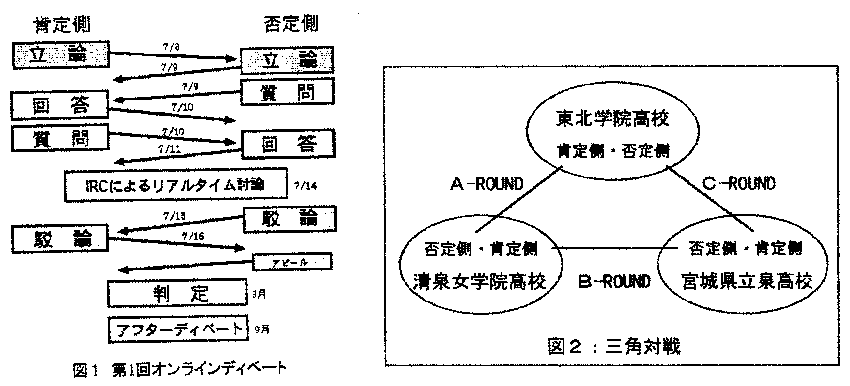
(2) Online debate between teachers and a technical expert: Tuesday Nov. 11?Thursday Nov. 27
This debate was between teachers and a technical expert who supported our project to allow teachers to experience what an online debate is really like, so that they can pass that knowledge on to their students.
Topic: The Japanese education system should allow students to skip grades and should advance students as it sees fit (for example, from eleventh grade to university). Seven teachers from five schools and one technical expert participated.
@
(3) Second online debate: Monday December 16?Thursday February 5
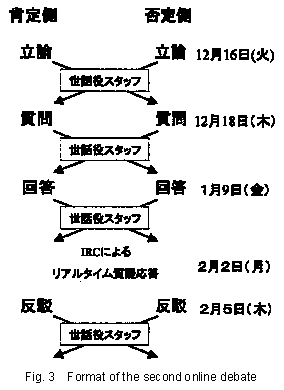
Tohokugakuin High School: 4 groups
Seisen Jr. and Sr. High School: 8 groups
Izumi High School, Miyagi: 3 groups
Fukushima Prefectural High
Matsuyama Shinonome
Independent students: 1 student
Eighteen groups held debates in nine sessions simultaneously.
(4) Additional use of the Internet for the project
1) Experiencing the on-line chat function
We let students use the chat function so they could get use to chatting with students from other schools during the project.
Students enjoyed chatting freely and as a result, their typing speed increased. As students repeatedly chatted, they apparently got used to using network communications.
2) Publish the contents of the debate on the WWW
We published the text of the debate on the WWW so participants could see how other groups were doing and so we could receive opinions about the debate from various people. Some people actually did send us opinions, and some new participants took part in the second debate.
4 Summary
We talked about the project after the first debate. Studentsf impressions were as follows: (Reference 4)
@
@
It was an interesting project. I enjoyed corresponding with students from other schools.
Typing was a lot of work while chatting. I wish we had more time.
Because the topic was familiar to me, I could think about it in a serious, yet relaxed, manner.
Students from Fukushima Prefectural School for the Blind participated in the second online debate, which was mostly carried out using e-mail. and took advantage of what online debating has to offer. The number of participants increased in the second online debate, and nine debate sessions were conducted simultaneously. Students used different approaches to debate their side, and were able to communicate with many people. This took longer than expected, so we got behind schedule.
The most important thing in the project is for students and teachers to voluntarily work together. Students experience a number of difficulties when using the Internet and sometimes have a hard time expressing their own thoughts during the debate. With the help of teachers, students can get help and then express their own ideas more clearly. Their quick learning ability often surprised us.Akita Wayo Girlsf High School intends to participate in the next online debate. If you are interested in our project, please contact us. Ideas and opinions from people who have experience debating would also be appreciated. Online debates create opportunities for students to communicate with other schools and think about a particular topic in depth. I hope online debates will help to improve various aspects of education, the networking environment, and future projects, thus benefitting students and teachers alike.
References and home pages used
gOnline Debateh (http://www.jhs.tohoku-gakuin.ac.jp/debate/ond/ond.html)
Report on gDebate Using Communication Equipmenth
(http://www.jhs.tohoku-gakuin.ac.jp/97_3_7/title.html)
Seisen Jr. and Sr. High Schoolfs report for Phase II of the 100-School Networking Project
(http://izumi.seisenjsh.kamakura.kanagawa.jp/stdent/ClassRoom/OnlineDebate/OnD.html)
Presentation of the Internet Research Society in the Tohoku and Hokkaido Regions
(http://www.jhs.tohoku-gakuin.ac.jp/debate/ond/regime.html)
@
Promoting Cross-Cultural Education Using the Internet
Foreign language classes and special activities
Tatsuya Saito, Iwai High School
@
Purpose of Using the Internet
It is said that students should study about other countries and the diverse values of the people who live in them. It is important to learn about the differences and similarities between different countries by communicating with the people who live in them. It is also important for students to learn about their own country, region, and school in order teach other people about them. Cross-cultural education should be taught in various subjects, and should also be a part of special activities. There are few chances for students to talk with people from other countries in person. However, they can regularly correspond with people from all over the world using the Internet.
1 Introduction
At Iwai High School, we have promoted cross-cultural education using the Internet. Because we didnft have so many client computers that were connected to the Internet, we started doing this as an extracurricular activity with students from the English club and a few students who were interested in international exchange. We later improved the situation by connecting 45 computers in the CAI room to the Internet. We issued every student and teacher an e-mail account so they could use e-mail and started using the Internet in classes. We also started to participate in international exchange projects via the Internet as a part of homeroom activities. Moreover, we participated in the communityfs exchange project with a sister city and established a deeper relationship with the community.
I would like to report on what we did in terms of cross-cultural education in our extracurricular activities, English lessons, and the projects we participated in as part of our homeroom activities.
2 Exchange in extracurricular activities
(1) Before using the Internet (April?July 1995)
When our school was appointed as a participating school of the 100-School Networking Project, students of the English club started to participate in international exchange activities using the Internet in April 1995. They corresponded with high schools in Michigan and Virginia in the U.S. and used a teacherfs private e-mail address to send and receive e-mail.
1) Procedure
A. We looked for an exchange partner using mailing lists.
B. We discussed the procedures for exchange with a teacher from the partner school using e-mail.
C. Students wrote self-introductions.
D. Teachers typed the studentsf letters and created files.
E. We sent e-mail to the partner school from my private account.
F. Teachers of the partner school distributed our studentsf e-mail to each student.
@
G. Students from the partner school wrote replies.
H. Teachers of the partner school gathered their e-mail and sent it to me as a single e-mail.
I. We then distributed individual e-mail messages to each student at our school.
J. Our students wrote replies.
K. We repeated 4 to 10.
2) Evaluation
(2) Access to the Internet (September 1995?March 1996)
Our school was connected to the Internet by the end of June 1995. We started with only one server machine and one client machine. We needed to increase the number of client machines by inserting LAN cards to computers in the CAI room so students could send e-mail by themselves. We increased the number of client computers to nine in July. We issued e-mail accounts and gave every student and teacher an e-mail address during summer vacation so students could exchange e-mail freely. We chose e-mail software that allows each student to manage e-mail they receive using their own floppy disk to protect their privacy.
We continued to correspond with two schools. However, the second term of Japanese schools is the beginning of the new school year in the U.S. Therefore, some students had a different key pal. As time went on, students started to communicate with people other than from these two schools alone. For example, we received e-mail from schools that wanted to correspond with us. Some students participated in a key pal project set up by Nara Prefectural Takatori Senior High School, a participant in the 100-School Networking Project, and corresponded with students in Hawaii. Some students also looked for key pals overseas by themselves and then started to correspond with them.
1) Procedure
A. Students wrote e-mail messages and sent them to a partner using their name for the title. Students sent a cc (carbon copy) to their teacherfs mail account so the teacher could get an idea of how their correspondence was going.
B. The teacher of the partner school received the e-mail and distributed it to each student.
C. Students of the partner school wrote e-mail and sent it to our studentsf e-mail addresses.
D. We repeated 1 to 3.
@
2) Evaluation
(4) Current activities (as of April 1996)
We connected all the computers in the CAI room to the Internet in March 1996. We also improved the computersf performance by adding memory and hard disks and updating their OS from Windows 3.1 to Windows 95.
We held an introductory lesson for new students in April to teach them how to use the CAI room so they would be able to use the Internet while at school. We briefly taught them some basic computer skills, how to practice typing, and how to use the Internet (WWW, e-mail, netiquette, etc.) for three hours.
Now, students from the English club and other students who are interested gather in the CAI room and independently use the Internet after school. Computer activities conducted by teachers are now a part of the regular curriculum.
We participated in an exchange program between Iwai City, where our school is located, and its sister city Pine Bluff, Arkansas, USA. Every summer, there is a student exchange and our students participate in the welcoming party for the students that come every year. Students participated in the welcoming party for members of Pine Blufffs Sister City Committee when they visited Iwai City to celebrate the tenth anniversary of the relationship. Some members who were interested in education visited our school, observed our environment for using the Internet, and promised to help establish a relationship between our school and a school in Pine Bluff using the Internet. We still exchange e-mail with several members of the committee on a regular basis. Students exchanged e-mail with exchange students from Pine Bluff before they came to Japan and were able to meet them in person at our school because we offered to let them use our computers to send e-mail.
3 Exchanging activities in English lessons
We connected 45 computers in the CAI room to the Internet in April 1996 and started using the Internet in lessons. Our English teachers conducted exchange activities using the Internet in their lessons. The goal was to motivate students to study English by using it practically as a communications tool.
@
@
(1) One-time exchange program
We held a one-time exchange program for a class that was further ahead in the English curriculum.
1) Procedure
A. We distributed printed materials on English expressions used when writing e-mail.
B. Students sent birthday e-mail using World Birthday Web.
C. Students sent a cc to their teacher when they sent e-mail.
D. Students read replies by themselves after school. We didnft do any follow-up later in the lesson.
2) Evaluation
(2) Continuous correspondence (actual example 1)
In FY 1995, we participated in an international exchange project that Prince of Wales Collegiate in Canada also participated in. In April 1996, we contacted the school and asked if we could correspond with them as part of our English lessons. We held discussions with their teachers regarding the number of students who could participate and the term for the project. One class (40 students) of tenth graders corresponded with their students from April to June. Schools in Canada start their new school year in September, so forty students from the tenth grade, forty students from the twelfth grade, and twenty students from the English club corresponded with different students from Prince of Wales starting in September. Students exchanged e-mail twice at most between April and June because the term was short, but they corresponded about five times starting in September.
1) Procedure
A. The partner school sent a list of students to us.
B. A teacher in charge selected a partner for each student.
C. The teacher told each student his or her partnerfs name and e-mail address.
D. The teacher instructed students how to use e-mail software and how to write a letter in English.
E. Students sent self-introductions and sent carbon copies of them to the teacher.
F. Students from the partner school received e-mail and sent replies.
G. Students from our school received e-mail and sent replies. They also sent carbon copies to the teacher.
H. We repeated 6 and 7.
2) Evaluation
(3) Continuous correspondence (actual example 2)
We conducted an international correspondence lesson in a class that consisted of eleventh graders. In the lesson, students chose a partner to correspond with from a list of students who were interested in international correspondence from an educational home page on international exchange. A teacher in charge of the lesson instructed the students to use e-mail on a regular basis using the classfs mailing list.
1) Procedure
A. A teacher showed students a list of students that were interested in international correspondence. This list was on a home page about international exchange.
B. Students chose a correspondence partner from the list.
C. The teacher instructed students how to use e-mail and how to write a letter in English.
D. Students wrote self-introductions and asked for a reply. They also sent carbon copies to the teacher.
E. The teacher checked how many students received replies and planned a class in which they could write replies. Students who didnft receive a reply chose a new partner and sent another e-mail message after school.
F. Students received e-mail from partners, wrote responses, and sent them. They also sent carbon copies to their teacher.
G. The teacher allotted time in class for students to respond after they had all received a reply.
H. We repeated 6 and 7.
2) Evaluation
@
(4) Future plans
We have been corresponding with students overseas by mainly using e-mail so far. In the future, we plan to add real-time correspondence using a teleconferencing system such as CU-SeeMe.
An English ALT works at our school. With the ALT we plan to correspond with people who live in the ALTfs hometown. England will hold Festival UK 98 this year. We plan to conduct some type of activity to take advantage of this opportunity.
4 Correspondence in homeroom activities
Students participated in the Virtual Classroom f97. In this project, three schools from Japan and two different countries form a team, chose a theme, work on it together, and then make a home page.
Tenth graders from my class and eleventh graders from the English club participated in the project. Students from my class teamed up with schools from England and Canada, and students from the English club teamed up with schools from Belgium and India. The project started in September and ended in January. We learned a lot about joint study by participating in this project, but the following problems remained to be solved:
5 Summary
We have been using the Internet for international correspondence since 1995. We plan to use the Internet to further expand our activities in various class subjects, including cross-cultural education.Starting correspondence is very easy. You choose a suitable school from home pages on correspondence for educational purposes or lists of schools available on the link collection and send e-mail to the school. You can also advertise on home pages or register your school on a list such as WEB66 (Global School Registry (http://web66.coled.umn.edu/schools.html)) and you will soon receive e-mail from other schools requesting a correspondence with your school.
With dialup access, you can only use one e-mail address. However, you can still conduct correspondence. Many of the schools that we corresponded with had the same limitations. By using the studentsf names for the titles of the e-mail, one-to-one correspondence can be realized, though admittedly privacy then becomes an issue.
When the correspondence is carried out as a part of an educational activity, we have to check to see if studentsf correspondence goes smoothly. We can keep records of the studentsf e-mail by having students send carbon copies to their teachers when they use their own e-mail address and having them send carbon copies to the source address when they share one e-mail address.
@
@
@
Study on Etiquette in Using Networks
Information processing class for high schools
Kunio Takahashi, Togane Girlsf High School
@
Purpose of Using the Internet
To be a member of todayfs computerized society, it is important to learn about computer ethics and manners when communicating, and to know how to find and select information that is suitable for your needs. We teach students what they should be aware of when using communication networks by using educational materials on the Internet and conducting classes where students can learn through real experience.
1 Basic computer ethics
(1) Objective
At our school, we teach students information communication literacy in special courses such as ginformation processingh so students can use a computer in their regular classes when necessary.
We teach ginformation processingh (two credit hours) as a required subject at our general high school and prepare units where students learn how to use the Internet and other computer applications, word processing (gdocument processingh) for tenth graders, spreadsheet program (ginformation processingh) for eleventh graders, and computer graphics for both eleventh and twelfth graders. In these units, students learn about basic Internet skills so they can use it in regular classes. In this lesson, students gain experience in the use of home pages, come to appreciate computer ethics, and finally learn to communicate with others.
(2) Teaching themes
We teach about manners and etiquette because students should be aware of these issues when communicating with others via an information networking system. Computer ethics should be occasionally taught when students are actually communicating with others. In the lesson, we first introduce general matters and then encourage them to apply what they have already learned when they actually use the Internet later.
(3) When to use the Internet
We used computers and the Internet in the following situations in this unit:
1) Learning about network etiquette
Students looked at online teaching materials available on the Internet that teach how to use a network with good etiquette. We used materials that teachers jointly developed on the Internet and then published as online teaching materials.
@
2) When practicing online communication
Students practiced online communication using the in-school communication channel.(4) Equipment used
1) Computers
Fujitsu FMV-DESK POWER DC (100 Mbps Ethernet) x 51
2) Peripheral equipment
A device to share a screen between a teacherfs computer and the studentsf (Uchida-Yoko echole-net)Internet server (UNIX machine as a WWW proxy server) Intranet server (Windows NT machine as a relay server in a classroom)
3) Operating environment
Information from the Internet reached studentsf computers by LAN via an Intranet server. We installed a chat service on the WWW server as a communications tool using a WWW browser as an interface.
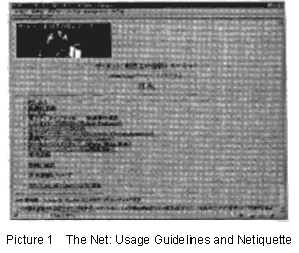
4) Software programs
WWW teaching materials:
gThe Net: Usage Guidelines and Netiquetteh (Picture 1) written by Arlene Rinaldi and translated by Kunio Takahashi and others
http://www.togane-ghs.togane.chiba.jp/
netiquette/fauj/index.htm
@
@
@
@
@
@
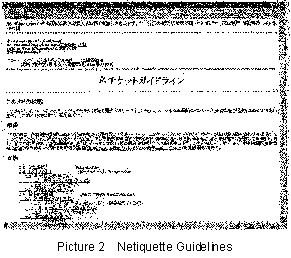
@
@
gNetiquette Guidelinesh@
@
@
@
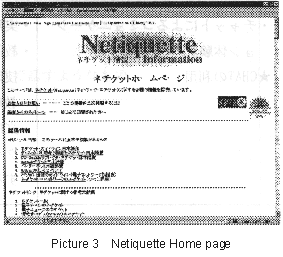
@
gNetiquette Informationh (Picture 3) edited by Kunio Takahashi@
@
@
@
@
@
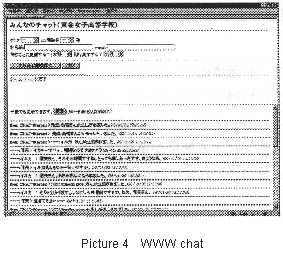
@
WWW chat system:We installed a chat system on the WWW server by revising the CHAT CGI program created by a group that supports school-initiated projects in Phase II of the 100-School Networking Project. Students can use this system on their computers using a WWW browser. (Picture 4.)
We cannot share our URL because it is used only within our school.
@
2 Lesson plan
|
Lesson plan |
Notes |
|
|
|
|
|
|
Lesson plan |
Notes |
|
|
|
|
|
3 Using the Internet
(1) Goal
Students learn that it is important to know about proper etiquette in order to have good communication with others and avoid the negative aspects of using a network. Students also learn that netiquette is basically the same as etiquette and understand that they should respect peoplefs ethics and values in everyday life as well.
(2) Development
|
Study activities |
Approach to the activities |
||
1. Listened to the study theme. |
|
||
2. Did research about netiquette.
|
|
||
3. Summarized the principles of netiquette. |
@ | ||
| @ |
Principles to be aware of: (1) There are people behind computers. You are not dealing with a machine, but a person. Communicating with people via a network is like speaking in front of a great number of people. (2) Be aware of the risks involved, just as in the real world. Judge the accuracy of the information you receive. Be wary of fraud. Protect your personal information (3) Do not bother other people. Be aware of netiquette. Do not forget to obey laws regarding intellectual property. (4) Contribute to the betterment of the network. Give and take. Making a contribution is an essential part of being a good network user. |
@ | |
| @ | @ | ||
|
Study activities |
Approach to the activities |
||
4. Experienced chatting. |
|
||
| @ |
The teacher intentionally created a situation where many students communicated with each other simultaneously. From the complications experienced in this situation, students learned the importance of rules and manners when communicating with many people.
|
@ | |
|
Promoted writing methods to improve the studentsf ability to use networks. > ¡ ¡ (To ¡ ¡ ) <n n (from n n ) (^_^) and :-) (smiley face) |
|||
5. Summary
|
(Type of examples: confusing topics, disclosing other peoplefs privacy, false statements and information, misunderstandings, statements that could be considered slander, etc.) |
||
4 Summary
Students can be directly involved with society using the Internet instead of being separated from the real world. This means they need manners and common sense to avoid taking senseless risks. Therefore, we prioritized teaching about morals, manner, and etiquette. We think that the Internet is a good teaching medium for improving studentsf self-control because on networks they can virtually learn about the kinds of societal rules they will have to follow after they graduate from school.
@
Activities concerning computer ethics education can be divided into three categories: training teachers, developing teaching materials, and teaching students. Teaching materials are needed to teach students, so teachers need to be trained in order to carry out lessons and develop materials. Many teachers are not computer-literate and have no experience using the Internet. Actually, using the Internet and experiencing various kinds of communication is the best training for remedying this problem. The more time a teacher spends using the Internet and tries to communicate with other people by using networks, the quicker he or she will become computer-literate. Exchanging opinions with teachers who are interested in the same issues via mailing lists is also very effective.
When we started using the Internet in 1995, there were no comprehensive references about netiquette written in Japanese. Therefore, we had to learn about it by ourselves getting advice about individual cases from experienced users. Yet, I still didnft have enough well-organized materials to use to teach our students in class about computer etiquette, so I thought of making teaching materials by translating English references into Japanese. In early 1996, we translated Arlene Rinaldifs gThe Net: User Guidelines and Netiquetteh into Japanese with the help of volunteers, mainly from schools participating in the 100-School Networking Project. I also translated gNetiquette Guidelinesh (RFC1855, FYI-28). This is also an excellent teaching material. Based on these booklets and a list of references about netiquette collected through the Internet, I published the gNetiquette Information (Netiquette Home page)h for the public. Developing teaching materials by collaborating with other teachers is very helpful in a new field such as this.We have been teaching students about computer ethics using the above materials. We first teach them about the kind of attitude they should adopt and points to be aware of when using the Internet. We then teach etiquette for things like e-mail and home pages. The general rules we want them to remember are the four points stated in 3. (See references for detailed information.) We repeatedly hammer home these points using examples so students constantly become more conscious about netiquette.
@
References
Reports and lectures found in http://www togane-ghs.togane.chiba.jp/report/
@
URLs we used
http://www.togane-ghs.togane.chiba.jp/netiquette/fauj/index.htm
http://www.togane-ghs.togane.chiba.jp/netiquette/rfc1855j.html
http://www.togane-ghs.togane.chiba.jp/netiquette/index.html
@
@
Using the Internet as a Tool
? How to use the Internet as a tool ?
Information management classes for twelfth graders
Takashi Baba, Nobeoka Commercial High School
@
Purpose of Using the Internet
Using computers and the Internet is becoming more and more common. In schools, teachers sometimes have no choice but to use it in lessons, so learning to use the Internet becomes a goal in itself. The Internet and computers are truly tools of the people. Therefore, we created opportunities where students can use the Internet and computers to cultivate their computer literacy.
1 Objective
We planned a lesson plan that creates opportunities to use the Internet and computers as a tool as follows:
(1) Analyze problems
Students analyze problems and figure out how to solve them.
(2) Gather information
Students collect a lot of data using search engines and other Internet functions.
(3) Select information
Students select the information they need from the large amounts of data available on the Internet and download it without infringing on any copyrights.
(4) Process information
Students process data using software application such as spreadsheets so they can use the data effectively.
(5) Decision-making (studentfs make their own decision)
Students draw an inference from the information they have collected and then form their conclusions.
2 Lesson plan (20 periods in total) and contents
(1) Introduction (3 periods)
We taught students how to use a search engine while pointing out that the selection of key words to input is very important when using it. We also taught them how to use e-mail so they could exchange information with other students.
@
(2) Teaching how to search (3 periods)
We sent students e-mail and gave them problems to work on using a search engine. Students did research about the problems, summarized their results, and sent them to us using e-mail. The main activity during this stage was gathering information, so we instructed students to select information that is appropriate and determine how helpful it is to solve the problems. We used the Internet as much as possible along with school textbooks on other subjects and supplementary materials when necessary.
|
Research about a companyfs balance sheet, which is available on the Internet, and calculate the companyfs liquid ratio. Write the company name, its URL, and its liquid ratio. Example of an answer: Nobeoka Co., Ltd. http://www.nobeoka.co.jp/bs.html 62% |
|
1) Do research about the securities term gTOPIX.h What does it mean? Find out the previous dayfs closing price for TOPIX. 2) Find out what the yenfs exchange rate was on November 20. |
|
1) Do research and find out what etiquette is required when using the Internet (netiqutte = network etiquette) 2) Write your ideas about netiquette in about 400 letters. |
(3) Teaching how to process information (5 periods)
Students made a graph from the information they downloaded from the Internet using a spreadsheet (Lotus 1-2-3, Excel, etc.) We let them start with an easy graph and gradually moved to more difficult ones. We told students that the purpose of this activity was not to process data itself but to make materials that would help them to make conclusions at a later date. Data available on the Internet is protected by copyright. Therefore, we needed to teach students about information literacy. We also taught them how to convert data and files to use them in software application so they could use the information more efficiently. We let students choose software application according to their personal interests and skills. We needed to prepare an environment where students could learn how to use software application by themselves by reading their instruction manuals or help files.
|
Make a population distribution graph by age group from the national census taken in FY 1995. Conditions · Choose the type of graph.· The title should be gDistribution Ratio by Age Grouph · You can use any software application. |
|
Do research about Japanfs population statistics and make a graph of the change in total population over the past thirty years. Conditions · Choose the type of graph.· The title should be gA Thirty Year Record of Japanfs Total Population.h · You can use any software application. |
@
@
(4) Teaching how to make decisions (4 periods)
In this stage, students drew a conclusion from the information they had collected and processed. Studentsf conclusions were not necessarily the same, so we had to evaluate the process they followed in forming their conclusions. We explained to the students that the process is important and had them hand in the materials they used to reach their conclusions. Teachers should evaluate the materials according to a pre-determined grading system.
|
Problem 1 The birth rate is continuously decreasing, which is causing a serious problem. Find the number of students who go to school in Japan by school category (elementary school, junior high school, senior high school, special school, etc.) as of 1997 (or 1996). The answer should be expressed in thousands and numbers should be rounded off to the nearest decimal point. Problem 2 Do research about the change in the number of students who attend senior high school in Japan over the past forty years and make a graph. Conditions · · Choose the type of graph. · The title should be gChange in High School Attendance Over the Past Forty Yearsh · You can use any software application. · Send a graph as an image file (GIF) attached to the e-mail. Problem 3 Predict the number of senior high school students in 2010 by referring to the population statistics of Japan and the graph you made in problem 2. Write your thoughts and predictions about this topic in 400 characters or less. |
@
@
@
A studentfs answer (an excerpt)
As the number of children continues to decrease, the number of high school students is also decreasing. According to records, the number of high school students rapidly increased from 1964 and 1965, and gradually started to decrease after 1965. It thereafter once again started to gradually increase. Maybe there will be another time when the population increases in the future. The number of elementary school students decreased significantly. The approximate number of senior high school students in 2010 is estimated as follows, based on the national census of 1995.
Tenth graders: 1,185,263 (children who are now two or three years old)
Eleventh graders: 1,208,065 (children who are now three or four years old)
Twelfth graders: 1,209,340 (children who are now four or five years old)
Total: 3,602,668
The number of senior high school students will decrease by 944,829 from the current total of 4,547,497. This number is only an estimate because each child will take a different course in life. Whatever happens, I hope they will succeed in making their own dreams come true.
The lesson plan is published at the end.
4 Evaluation and summary
We let students use various software application programs according to the features of the information. Because the students were twelfth graders of the information processing course and half of them were supposed to start working after graduation, we thought that letting them study by themselves using instruction manuals and help files would be better than us deciding everything they learned. We helped each student according to his or her progress, skills, and personal interests. As a result, students started to work on the problems independently as the lesson developed. Some studentsf impressions were as follows:
gI didnft know what to do at the beginning. Now using the Internet and a computer is my favorite activity.h
gI wish I could use the Internet after school as well, because there is something I want to research.h
gI liked the Internet lesson most of all.h
Students learned that a great deal of useful information is available on the Internet by conducting searches and utilizing the information they obtained. They also acquired skills for using the Internet more effectively through the practice of selecting and processing necessary data. We think that each student has become more information-literate as a result of the course.
There are two points we have to improve on in the future. First, we wonder if the problems we chose for the students to work on were appropriate. We have to improve the contents of the problems and how we develop them in the future. Secondly, we regret that we did not create an opportunity for students to publish their research results on the Internet. The studentsf results were not all the same. They could have learned more if there had been an opportunity to exchange their opinions with other students.
@
We also have to establish detailed evaluation standards for the resources and data (URL etc.) the students use. The studentsf answers were different, so evaluations took longer than we expected. Even so, the lesson was excellent in that students worked enthusiastically the entire time.
When all the students in a class search for information using a search engine at the same time, the wait time increases. To prevent this, we recommend that you prepare two types of problems, a problem that requires accessing the Internet, and a problem that can be solved without accessing the Internet. You can then create two groups and rotate them. If you have a proxy cache, access the necessary URLs in advance and store the information in the cash using auto piloting software to reduce the wait time. However, even this method is not very effective because each student searches for different things. We have to figure out a better way to carry out this lesson more efficiently.URL we used (an excerpt)
The Ministry of Education (http://www.monbu.go.jp/)
Statistics Center of Prime Ministerfs Office (http://www.stat.go.jp/)
Tokyo Stock Exchange (http://www.tse.or.jp/)
Netiquette Home page by Togane Girlsf High School
(http://www.togane-ghs.togane.chiba.jp/netiquette/)
Yahoo! Japan (http://www.yahoo.co.jp/)
Internet Information Navigation (TITAN) (http://titan.navi.ntt.co.jp/)
NTT Directory (http://navi.ntt.jp/)
Info Navigator (http://infoavi.infoweb.or.jp/)
WWW Navigator (http://home.impress.co.jp/magazine/inetmag/wwwnavi/indw.htm)
(These are the ones teachers prepared. Students used other URLs as well.)
@
@
@
Cultivating Studentsf Communication Skills and Ability to Express Themselves
Business classes for twelfth graders
Takayoshi Ogura, YONAGO SOUTH COMMERCIAL HIGH SCHOOL
@
Purpose of Using the Internet
Up until several years ago, the most important theme at commercial high schools used to be specialized training. Recently, the cultivating of studentsf communication skills and management ability is becoming more important. In todayfs modern society, people with these skills are in demand. We believe that they should be taught in various subjects, not only in commercial schools but also in general high schools as well.
However, it is very difficult to teach these skills in traditional classes, where a teacher lectures students and uses a textbook. Therefore, we used the Internet to increase the opportunity for students to communicate and cultivate their ability to express themselves.
1 Cultivating studentsf communication skills and the ability to express themselves
(1) Objective
Our commercial course offers special courses on commercial activities and information processing. These courses therefore differ from whatfs offered in the general course. We thought that our experiences using the Internet in these special subjects wouldnft be a very good example for other schools. Instead wefd like to talk about some of the activities we did to cultivate studentsf communication skills and ability to express themselves, which are also offered in the general course. This lesson is part of the information management class and is required knowledge for the qualifying examination for system administrators given by the Ministry of International Trade and Industry. The goal of the unit is to cultivate studentsf communication skills and ability to express themselves, and also to promote EUC (End-User Computing). In the unit, we select ordinary themes (i.e. welfare activities and human rights) so students can will have an easier time when writing about them.
@
Why do system administrators need to have the ability to express themselves?
Administrators promote EUC by persuading many company workers to use computers and informing the computer department about workersf requests. They also have to search and make materials by themselves, speak accurately, and have good communication skills in order to understand the points that other people are trying to make.
(2) Teaching themes
1) Students form their own opinions and write about them.
2) Students listen to other peoplefs opinions and thoughts and attempt to understand them.
3) Students give comments and advice regarding other studentsf opinions and thoughts .
4) Students learn about new ideas with a sense of purpose and learn how to think logically.
@
(3) When to use the Internet
1) Gathering information
Students gather information about a theme using a search engine and then shape their own thoughts. Even when students already know about the theme, they do research to confirm that what they know is correct.
2) Presenting onefs own thoughts
Students summarize their own thoughts and publish them on their home pages. Students improve their presentation skills by expressing their own ideas in sentences, tables, and images, while searching for more effective ways to express themselves.
3) Gathering different opinions
Students look at each otherfs home pages and send their opinions to the classfs mailing list. They listen to other studentsf opinions and arguments, look at home pages that are a resource of different ideas and thoughts, and contemplate the various opinions.
(4) Equipment used
1) Computers
2) Peripheral equipment
3) Operating environment
4) Software programs
2 Lesson plan
We conducted the lesson six times in the information management class (5 units) when we had time. It is difficult to make a precise lesson plan for the theme because the class was continued from the previous year. Therefore, I will talk about two types of lesson plans: a lesson plan to be used as an introduction, and a lesson plan to cultivate studentsf ability to express themselves.
@
@
Basic skills for using the Internet (introduction)
|
Lesson plan (8/8) |
Notes |
|
1) Net surfing. 2) Use link collection home pages.
|
|
|
3) Use a search engine.
|
|
|
4) Netiquette.
|
|
|
5) 6) HTML.
|
|
|
7) How to use FTP. Register a home page.
|
|
|
8) How to use e-mail software. How to use a mailing list.
|
|
@
@
@
Lesson plan to cultivate studentsf ability to express themselves
|
Lesson plan (6/6) |
Notes |
|
1) Announce the theme (welfare)
|
|
|
2) Gather information.
|
|
|
3) Make a home page. Notepad |
|
|
4) Exchange opinions using a mailing list.
|
|
|
5) Update home pages.
|
|
|
6) Summary. |
|
3 Using the Internet
Students look at each otherfs home pages about welfare and send comments and opinions to the classfs mailing list. Students also send comments about the opinions of students having opposing viewpoints.
Lesson plan to cultivate studentsf ability to express themselves (exchanging opinions using e-mail)
| @ |
Time |
Lesson contents |
Notes and remarks |
|
Introduction |
Five minutes |
|
|
|
Development |
Ten minutes Ten minutes |
|
|
|
Expansion |
Fifteen minutes |
Students check the contents of the-mailing list and related home pages. |
|
|
Summary |
Five minutes |
Summarize their opinions. |
@ |
@
4 Summary
We have been conducting this lesson continuously from last year. We are confident that studentsf communication skills and ability to express themselves improved as a result of the lesson. They couldnft express themselves or make an argument so clearly at the beginning, yet the points they made while constructively arguing became clearer with practice. This is a valuable lesson for students, as it gives them the opportunity to present their own opinions. However, we do not have definitive answers for questions like, gDo we really have to use the Internet?h or gIs the Internet as effective as compared to traditional methods?h (library skills, presentations using an OHP, etc.) Students continuously worked on activities that tend to become stereotyped, such as doing research, exchanging opinions, and expressing their thoughts. The students were very motivated because they could use the Internet, which is new, interactive, and offers enormous amounts of information. During the course they also learned that there are always people behind a computer and the importance of netiquette.
Current search engines cannot organize information well enough to gather information effectively. Information on the Internet is a mixture of good and bad even when you use a search engine. Some people are dissatisfied with this situation, but others consider it a good way to teach students how to select useful information. I personally think it is the best study material that students can use to learn how to find accurate information.
Studentsf impressions varied widely, as can be seen from the following quotes: gIt is more fun compared to our current exercises;h gI feel embarrassed because other people read what I write.h One student said, gI thought I really knew a lot about a particular topic, but after doing research through networks, I realized that I didnft know as much as I thought.h These impressions indicate that the students fully took advantage of what networks have to offer and learned a lot from the lesson.
@
@
@
I decided to write my report on this theme because actual examples from other high schools mostly talk about computer equipment or problems with their installation. Study themes in elementary and junior high schools also tend to be less abstract than in high schools. We give presentations about computer equipment and installation problems and teach students about networks and how a server works. We also take advantage of a commercial high schoolfs features, such as its information courses. The lesson we conducted doesnft require large-scale equipment, so Ifm sure other schools have conducted similar lessons. There must be a number of schools that utilize the Internet much more effectively than we do. However, when we conduct training courses for teachers from other schools and introduce the benefits of networks and how to use them, we find that many teachers do not know how to utilize them in their classes even though they use them for personal use. I think this is because practical examples of using the Internet are not readily available. I hope that more actual examples will be available for high schools teachers in the near future.References
f97 system administrator standard textbook for beginners (Ohm-sha)
@
URLs we used
Yahoo! Japan (search engine) (http://www.yahoo.co.jp/)
Goo (search engine) (http://www.goo.ne.jp/)
NTT DIRECTORY (http://navi.ntt.co.jp)
Netiquette (ftp://ftp.nic.ad.jp/pub/rfc/rfc1855.txt)
Welfare and volunteer Information (http://www.asahi-net.or.jp/-NX9S-YSOK/hukusi.html)
Shizuoka Prefecture Welfare Information Network (http://www.wbs.or.jp/cmt/volunact/)
@
@
@
Researching Themes Using the Internet
Theme study for twelfth graders in the technical curriculum
Keiji Zuiki, Tsukumi High School
@
Purpose of Using the Internet
Theme study is classified into three categories.
1. Acquiring a license 2. Researching a topic 3. Creating something
We learned that the Internet is very useful for research and creation. Continuing education is a major feature of modern day society, and people need to learn how to study by themselves and gather information efficiently. Our goal was to cultivate these skills in a lesson where students selected their own theme, worked on it independently, and complete their work using the Internet.
We frequently used the Internet during the theme study so students could get as much practice as possible.
1 Unit: Theme research (research and creation)
(1) Objective
(2) Teaching themes
We didnft interfere with what the students were doing in order to cultivate their ability to solve the problems independently according to what was required of them. However, we did help the students and gave them advice when they were lost or suffered a setback.
(3) Equipment used
We can gather information from all over the world by using Netscape Navigator Goldfs browse and search functions. It also has a home page editing function that we can utilize to make materials for presentations.
2 Lesson plan
|
Lesson plan |
Notes |
1) Do research about VRML using a search engine.
|
|
2) Print out the data collected to make study materials.
|
|
3) Download text and image data from the Internet and save it on a floppy disk.
|
|
4) Do research on various programs, then copy them. |
|
5) Write an original software program. |
|
6) Prepare for a presentation. |
|
|
Lesson plan |
Notes |
7) Make presentation materials in HTML.
|
|
8) Presentation of the results of the theme study |
|
9) Complete the materials. |
|
3 Using the Internet
(1) Various use
1) Research about Internet technologies
Browsers have been improved and now offer voice, animation, and 3D pictures, in addition to text and still images. Researching what kind of new technologies are being developed and used on the Internet would also an effective topic of study.
A group did research about VRML and route tracing during a theme study at our school.
@
@
2) Using the Internet as a tool
Using a computer is already something that many adults can do, and the ability to use the Internet is becoming more and more important. Last yearfs graduates mastered how to use e-mail and collect and send information through a theme study within a year.3) Using the Internet in a presentation
At the theme research presentation meeting, we decided to make students write important points in HTML for their presentations. When students chose their theme, we gave each of them a floppy disk and instructed them to save their research results and the data they collected from the Internet on the floppy. Students kept the data so they could use it for their graduation research report as well. They selected what they needed from the data, converted it to HTML, and used it in a browser presentation. This system has excellent features that regular presentation tools lack, such as the ability to choose the order that you present things or jump to a home page made by Java to show to the audience.
4) Gathering information
Even though not all students want to study the Internet itself, it is becoming an essential tool for any type of theme research. We can now acquire information during research simply by inputting the words on a keyword, whereas just a decade ago, we had to go through books at a library. In the past, we would give up if the library didnft have the materials we wanted; but today, by using the Internet, we can collect relatively accurate information from the huge amount of data that is available. We can also solve problems by asking other people questions by e-mail.
(2) Development and studentsf impressions
The following is an outline of the process that students experienced, and the impressions they gained during the theme study. Students greatly improved their ability to use the Internet as a result of much trial and error according to the following process:
1) Students had a difficult time finding the information they wanted.
2) Teachers advised them to narrow their search and recommended study materials.
3) Teachers gave a brief introduction.
4) Students became interested in doing research on VRML.
5) Students felt anxious when working with complicated programs.
6) Students learned about the intricacies of programming.
7) Students did research about various programs and copied them.
@
8) Students made their own original program.
9) Students experienced a sense of accomplishment because they created something as a result of hard work.
10) Students converted the data to HTML format, learned how to reuse resources, and learned how to give a presentation.
During the project, teachers interfered only at the beginning and when students needed instructions. For example, if we prepared materials about VRML, we would have to do an enormous amount of work and spend a lot of time selecting information. However, students collected their own information using the Internet, studied, and gave presentations all by themselves. They really exceeded our expectations for the theme study.
4 Summary
We have been doing research on the Internet with students in the theme study course for three years since our school began participating in the 100-School Networking Project. Letting students choose their own themes to work on and using the Internet for educational purposes have many points in common. Students do joint research with students from all over the world. They can ask questions to teachers from other schools, exchange e-mail with students from other prefectures or overseas, and make home pages together. Students can collect and use the latest information that is pertinent in todayfs world and even publish things that only the mass media could do before.
Students didnft even know about the Internet before we started participating in the 100-School Networking Project. We only had one computer that was connected to the Internet and had no software that easily converts sentences to HTML. When I think back, working so hard to make home pages with the students was a great experience. The home pages that the students worked so hard to make will be a precious memory even after they graduate, not unlike a plant they have carefully cultivated. Students worked continuously on the theme research and thoroughly mastered how to use the Internet.
A teacherfs satisfaction from conducting a theme study using the Internet comes from learning with the students. When I saw the students give their presentations using the Internet at the theme study presentation meeting, I was very moved and remembered all our hard work over the past three years.
@
@
@
1. Using the Internet to study a foreign languageAs compared to Japanese sites, sites from abroad carry the most up-to-date information. For example, youfd think there would be ample information about Japanese computer equipment in Japan. However, many times you can find better information about Japanese products abroad.
The site where freeware with the most useful programs are available only has help files written in English. To make the most out of these programs you could translate them by yourself or use some type of translation software, and in the process, allow students to study about English.
URL: http://www.shareware.com/
2. Using freeware and shareware
There are all kinds of high-quality educational software available on the Internet, besides the expensive software sold on the market. Especially on gWINDOWS FORESTh software is classified by genre and is constantly updated so the latest information is always available to you. Moreover, the software is evaluated so you can use it without any worries.
URL: WINDOWS FOREST (http://www.forest.impress.co.jp/)
URLs we used
infossek (http://www.infoseek.co.jp/)
goo (http://ww.goo.ne.jp/)
@
@